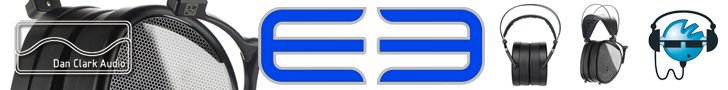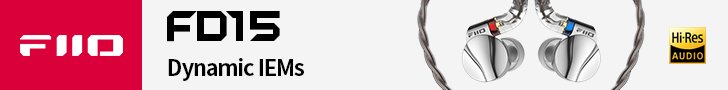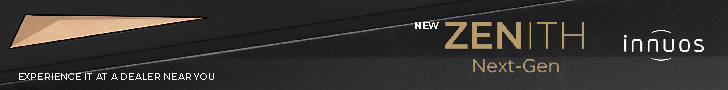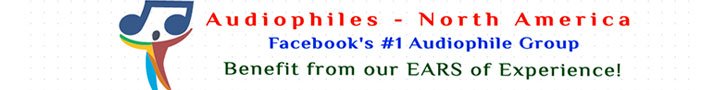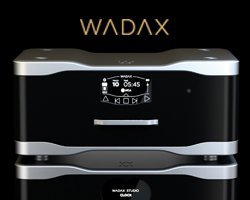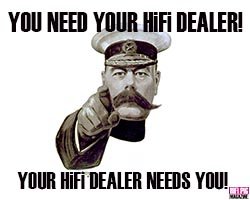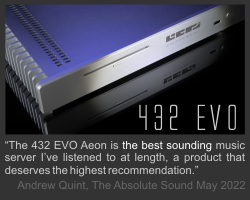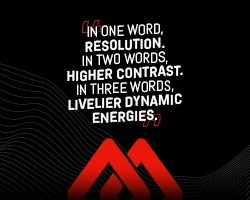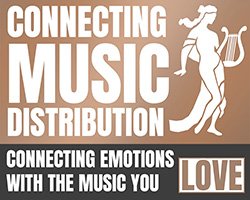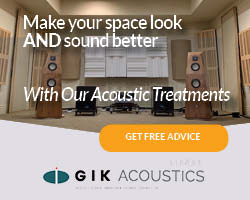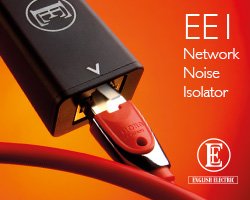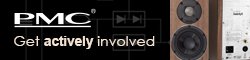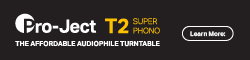AURALIC ALTAIR G1.1 DIGITAL AUDIO STREAMER REVIEW
As a long-time user of Auralic streamers, Stuart was keen to take a look and listen to this updated streaming DAC from the brand.
I’ve been using the ARIES G1 streamer from AURALIC in our upstairs system for a few (four to be precise) years now and it’s stayed there for the simple reason that it is simple to use and sounds great into our LAB 12 DAC. The ALTAIR series differs somewhat from the ARIES series in that they are designed to be a “one-box-solution” for all your digital audio needs…in short, that means that they are a streamer and a DAC in one box and have analogue outs, meaning that all you need for a full system is an amp and speakers, or for a more streamlined solution, a pair of powered loudspeakers. It is the latter ALTAIR we have for review here and in its latest G1.1 iteration that was announced during the Summer of 2023.
BUILD AND FEATURES OF THE AURALIC ALTAIR G1.1
Broadly speaking and as outlined in my little preamble above, the ALTAIR G1.1 from AURALIC is a DAC, a preamplifier, server, and wireless streamer all in one nicely put-together and pleasing form-factor unit. This is just the kind of product that I keep banging on about being the future of large-market quality audio for the home; a product that does away with the need for a million and one boxes, is easy to set up, has great compatibility with a wide range of streaming services, and, importantly for me, acts as a ROON endpoint (you will need to install ROON core elsewhere and I have it on a micro PC that is permanently attached to our home network).
Hook the ALTAIR G1.1, as mentioned, to a NAS, external hard drive (there is an option to add an internal hard drive should you wish), or to the streaming service of your choice and a pair of powered speakers via the RCA or XLR analogue outputs and you have a streamlined and unobtrusive system with which to enjoy your music. Of course, and as mentioned, you can use it in a more traditional way and connect it to the separate amplifier and speakers of your choice. If you want to add other sources you can utilise the AURALIC’s onboard DAC via its COAX, TOSLINK, or AES/EBU inputs. Another useful feature of the AURALIC is the ability to add a USB CD drive that allows you to play CDs like a regular old CD player, or (cleverly) you can play the CD and rip it to your hard-drive, NAS, or onboard drive (if included) – or you can just rip the CD without listening to it. This latter point I find a really cool thing to have on the AURALIC as it adds a great deal of flexibility as to how you interact with your music. When playing or ripping CDs the CD goes through the units “jitter-reducing” Memory Playback tech which means that the CD is read, checked for accuracy in the cache and then played. Very cool stuff and when this feature came to our AURALIC unit I found it to be a very useful feature, essentially meaning I didn’t have to have yet another box by way of a separate CD player.
So, I mentioned that the ALTAIR G1.1 is a ROON endpoint, but AURALIC has their own LIGHTNING STREAMING platform that will integrate natively to all the usual suspects like QOBUZ, AMAZON MUSIC, TIDAL, SPOTIFY etc. It’ll also let you stream via Bluetooth or AirPlay2. However, and this is a small bugbear of mine with regards to the LIGHTNING DS, it is only compatible with iOS devices, and when we bought our AURALIC unit I also bought an iPAD to go with it. If you don’t have an iOS device then you can use the LIGHTNING DS from any web browser, but this only allows for setting up of the device. However, you can use the likes of BubbleUPnP (my preferred app when needs must) or other OpenHome-compatible software.
Network connection is via Gigabit Ethernet or Wireless 802.1b/g/n/ac Tri-Band WiFi and despite the Auralic unit being upstairs and well away from our wireless router, I can honestly say that I never had issues with dropouts or any other artifacts coming into play…not one! I think this is important and I have experience of having kit that gets upset when we use Bluetooth in the house or just drops out for no reason.
Naturally, and it sort of goes without saying, the AURALIC will deal with all the usual suspect lossless file formats including AIFF, ALAC, APE, DIFF, DSF, FLAC, OGG, WAV, and WV, as well as the lossy AAC, MP3, and WMA file formats. Sampling rates are from 44.1 to 384kHZ in 32 Bit for PCM, and up to DSD512. That pretty much covers all bases!
You get onboard filters that you can play with to tweak the sound to your own liking or depending on what music you are listening to. Personally, and as with other products that have filters, I tend to find the one that I like and stick with it for all playback. I fyou like to mess about and faff then you will likely use this feature more than I.
For those that like to, or have to listen to music on headphones from time to time, the ALTAIR G1.1 has an onboard headphone amplifier that connects via a properly sized (quarter inch) jack to the left of the front panel. The headphone amp on the newer G1.1 model is said to be more powerful than on previous models. It works perfectly fine, I had no issues with it powering all the cans I used with it and it sounds more than acceptable.
Other improvements on the latest G1.1 models from AURALIC include the high-mass base that comes from the G2.2 series of products and takes the form of a satin silver base plate that is said to “provide extra vibration damping”, and finally it has an “improved Femto clock that is said to “improve the precision of the onboard DAC”.
One of the features I’ve always enjoyed on the AURALIC products is the display and here we have a 4” true colour “in-plane switching display” with 300ppi resolution. It’s not as big as, for example, the HiFi Rose’s display, but it is adequate and it is easy to see cover art from a distance. For setup via this screen you do need to be pretty close to it, but then if you are setting up using this method rather than the LIGHTNING Server app, then you will have to be close to it to select the parameters using the large silver knob positioned to the right of the front panel. Personally, I found this method preferable for some reason and felt that the amount of menu-diving was pretty minimal and the menu structure pretty obvious.
There isn’t a remote in the box but you can map it to any remote you fancy and it will control all the basic functions of the G1.1. Not having a remote is neither here nor there for me given that I’ll be using, as pretty much everyone will, a tablet.
Aesthetically, the new ALTAIR G1.1 is a good-looking unit that takes up not a massive amount of space (it’s 34cm x 32cm x 8cm WDH) and will look great whether on a rack or on a more conventional bit of furniture.
For me, that’s about as deep as I think we need to go into the features and specs of the AURALIC, but for those that want to delve a bit deeper then there is more information on the company’s website. Personally, I doubt that folk buying this will give two hoots about the minutiae and will just want a unit that is easy to set up, simple to use, and sounds great. For me, the whole point of a product like the ALTAIR G1.1 is its simplicity and its no-nonsense approach to getting to the important business of being able to enjoy your tunes.
The packaging is excellent!
SET UP
The inner box that the Auralic unit arrived in welcomes you with the statement on the box “ Where High_T4ech Meets Hi-Fi” which I kind of like in the sense that it suggests to me that we are dealing with a company that has done all the gubbins that doesn’t interest me so I don’t have to do it in order for me to get the HiFi experience I want. I. like many folk, have no interest in the whys and wherefores of a product; I want to plug it in and have it make music. Let’s see how the Auralic fares in this respect.
In the past I’ve sort of eschewed the whole LIGHTNING DS control of the Auralic unit we have as I use ROON to choose the tunes I listen to etc. I’m a creature of habit and ROON is what I know and is an integral part of my review setup and so it seemed natural to use it. However, let’s have a look at what LIGHTNING DS is.
According to the AURALIC site, this app (iOS only) is how you control the playback of your digital music library and how you access internet streaming services. It also allows you into settings of the unit so you don’t have to go through the whole (pretty simple) menu-diving options you would access from the front of the unit itself. It will allow you to see album art, the file type, and bitrate/resolution of whatever is playing, too.
One of the immediate, and perhaps the only issue I have with LIGHTNING DS (and having read the company information about it) is that a big library of, for example, a million songs will take up 1.8GB of storage on your phone BUT this does not include the album art cache and the company’s own literature suggests that you will need around 50 GB of storage on your mobile device just for the artwork. It also says that the initial setup of your library is likely to be very slow. Given these requirements and my iOS device not really being up to muster, I see there may be a problem with actually using LIGHTNING DS for the actual music control side of its functionality and I foresee me using ROON to play tunes for the most part and use LIGHTNING DS (whether on the web-browser or on the iOS device) to sort out playback parameters and for set up. If you have a more iOS-based outlook then I imagine LIGHTNING DS will be your “one-stop-shop” for everything you need to do with the ALTAIR and you may never feel the need to invest in ROON. However, and importantly, you can access LIGHTNING DS via your PC by putting the unit into hotspot mode and connecting your computer to it. All very simple if that is your preferred method. The truth is that I’m a bit old-skool when it comes to all this and I do find menu-diving to be a much easier and more intuitive way of setting kit up. I think this is possibly a generational thing and I imagine that most folk that are either younger or more network and computer savvy will much prefer the convenience of having all this on a screen and being able to see everything on one screen.
Anyway, the whole setup is pretty intuitive; turn the device on, check for updates (there was one and I installed it (press a menu button)), click on the Network Set up section of the menu, click on wireless connection, and add the password of the network. I then added the new device to ROON and we had music. The whole job from start to finish takes literally five minutes and with most of that being taken up scrolling through the screens “keyboard” with the silver knob on the right-hand side of the ALTAIR G1.1. This setup will be quicker for those using the web or iOS-based interface, I’m sure.
For the duration of the review I used the tunes stored on our NAS but there is also the option to connect an external HDD or even to connect external sources and use the ALTAIR’s DAC via TOS, COAX, or AES which will allow files up to 24Bit/192kHz. If you connect to the unit via the HS USB cable rates up to 32/384 and DSD 512 are available, though Windows users will need to download the appropriate driver.
Outputs on the ALTAIR are either via RCA or XLR and so you could connect it directly to your power amplifiers and control the volume via the app. However, I wanted to use this in my usual setup and had it input to our LAB 12 pre via RCA connectors. I’m aware this sort of flies in the face of what I said about the whole one box plus speakers thing, but I need to review within my normal parameters and that means in a system that I am familiar with end to end. However, and as mentioned a couple of times now, one of the big advantages of a unit like this is its one-box and a pair of powered speakers convenience. I recently spoke as part of a panel of four at the Munich High End show about the future of HiFi and i mentioned in that I thought the future was a tablet/screen and something like the Altair with powered speakers. You can watch the video here.
SOUND OF THE AURALIC ALTAIR G1.1
I set the ALTAIR in the upstairs listening room with our LAB12 pre, Merrill Thor amps, and Qualio IQ speakers. Normally I would have an Auralic streamer going into the same system but using the external LAB 12 DAC Reference. So, essentially, what I am comparing is the digital processing on the ALTAIR G1.1 to our usual DAC – simplistically speaking, of course.
First of all, it’s pretty clear from the outset and without fannying around with any of the settings and filters that LIGHTNING DS and the ALTAIR allow, that this is a great-sounding DAC. It’s very difficult for me to say this is better than previous ALTAIRs I’ve heard as I don’t have one to compare side by side, but in comparison to the LAB 12, my first impression was that it was a more “precise” and perhaps a little more analytically sounding. This is not to say that the ALTAIR is clinical in its presentation of music, because it’s just not. By clinical I think what people mean is that a product sounds a little brittle and harsh at the top-end – not a feature of the sonic presentation of the ALTAIR at all! In fact, I would say that the overall sound of the ALTAIR is very balanced and very organic – a pleasure to spend extended periods of time with. All the detail of a recording is there with the ALTAIR in place, but the detail is not overwhelming or “in-your-face” in any way, and why I chose to use the word organic.
The detail I mentioned is carried through to the soundstage and placement of instruments within that stage. Listening to a current favourite of mine, Miles Davis’ Doo-Bop, had the beats laid out with a high degree of accuracy and then Davis’ horn taking front-centre and being slightly elevated in the mix with the occasional rap vocal coming out into the room from the mix. All of this is, of course, influenced greatly by the speakers and the amplifiers we have in this system, but it would be quite easy for a lesser product to mess this up…the ALTAIR doesn’t mess this up at all and I’d suggest it may even enhance it a little.
I find that one of the big influences that different DACs bring to the table are the different tonal colours they have and impart to the music you are listening to; some are warm sounding, some are clinical, whilst others are brittle and harsh in what they add. I would suggest that the ALTAIR brings a very neutral presentation of the timbral aspect of the music and the instruments you are listening to. José James’ version of Strange Fruit is a great example of this and his vocal maintains its goosebump-giving quality on his version, whilst the handclaps retain their correct reverb and snap. Likewise, the deep reverby quality of the backing vocals is presented with a wonderful roundness and texture. The slight vibrato on James’ vocal that is apparent on some of the longer-held notes remains wholly intact and very nicely presented, as is the impression of the different mouth-shapes he uses in his rendition of this classic tune. Some of these are time-related factors and this would suggest an accuracy in this regards in the character of the ALTAIR. This impeccable timing aspect of the ALTAIR’s performance is echoed on the A Certain Ratio’s “Mind Made Up” album where busy sections of the record could become a bit of a mush…they don’t become a mush, but nor are the individual parts of the record artificially layered in the stage.
The NAXOS 128DSD version of Jazz at the Pawnshop taken from the analogue masters puts the listener at the first couple of tables back from the stage and centrally placed. Again, there is a natural and precise feeling that the ALTAIR imparts to the sonics. Nothing sounds forced or pushed to the fore and the natural ambiance of the recording space is maintained and brought out by the ALTAIR. Clarinet sounds resonant and like a clarinet should, whilst small taps on the cymbals during I’m Confessin’ are in-the-room lifelike.
The lack of overall embellishment of a track is brought out when you play a pretty flat-sounding master, and rather than the ALTAIR having a pushed presence band of frequencies to make badly mastered tracks sound a bit livelier, the tracks are laid bare and still flat sounding. This really is a positive aspect in that I consider the role of high-fidelity music reproduction being able to produce what they are fed with and without enhancement..the old “crap in, crap out” scenario. However, even on a particularly flat-sounding trance tune from 2000, the sound, and particularly the sound of the filter resonance of the Roland TB303 sounded as distinct as it is in reality. Play Robert Miles’ Children and the ALTAIR comes alive and brings out all the nuanced detail that this masterpiece of modern trance is made up of and the room is filled with music.
I did test out the headphone amplifier on the ALTAIR G1.1 and all is good. It works well, went loud and kept its composure very nicely. I can’t see anyone that bought this box ever feeling that perhaps they might need a better-quality headphone amplifier.
QUIBBLES
DS LIGHTNING app is iOS only and I really do think it is about time that AURALIC embraced those that use Android devices, though I do understand the reasoning behind their dropping support for it – “There are simply too many different hardware specifications and manufacturers’ customizations to provide a uniform user experience across Android devices.”
Auralic says that the Lightning DS app will be slow to set up large libraries. However, they quote absolutely HUGE libraries, and for the normal person with normal collections, this do it once and set to monitor for additions will be relatively speedy.
CONCLUSION
Products like the AURALIC ALTAIR G1.1 are the future of quality audio reproduction in the home, of that I have no doubt. They are easy to hook up and enable you to have a very simple HiFi made up of the one box and a pair of powered speakers (or a power amp and speakers), should you so wish. As much as I do love the whole “many box” approach to HiFi at home, I also appreciate that this more simple approach is more elegant and more home-friendly. I do think that Auralic are missing a huge opportunity by not building a power amplifier or integrated that matches their other units.
It’s difficult to say that this isn’t a superb-sounding product, but, likewise, it’s also difficult for one to pull out exactly which aspect of the ALTAIR G1.1’s makeup is adding what to the sonic character it brings. Is it a better streamer than in our ARIES unit, is the DAC and Femto Clock that bring a degree of the magic, or is it (and I suspect this is the truth of it) that the individual elements within the ALTAIR come together to bring forth a really superb sounding combination?
Adding Airplay and Bluetooth functionality to the ALTAIR is an excellent idea and whilst die-hard audiophiles may well decry the quality of reproduction these two “streaming” methods allow for, there is no doubt in my mind that there is a significant audience who will find them a hugely useful addition to the functionality of this product.
In this system, I think it is very difficult to criticise the sonic ability of the ALTAIR G1.1. It is accurate, unforced, and allows small and nuanced aspects of a recording to shine,
I really enjoyed my time with it. It performed without hitch, is feature-rich, and most of all it sounds clean, detailed, and natural with all the music I played through it. Indeed, my only quibble with the AURALIC ALTAIR G1.1 is the fact that the Lightning App is not available on Android.
AT A GLANCE
Build Quality and Features:
Looks great
Feature-rich
Sturdy and well put together
A great one-box solution where you need only add powered loudspeakers
Easy to set up and work
Roon endpoint
iOS only app
Browser availability of Lightning
Bluetooth and AirPlay
Sound Quality:
Excellent sound quality with an easy and unforced character that allows the music to flow
Value For Money:
Given the feature set and sound quality, I think this is good value for money
We Loved:
Ease of set up with menu-diving being as easy as pie
Excellent one-box solution with powered speakers
Great looks and a sound to match
Zero dropouts
We Didn’t Love So Much:
The app is iOS only and this is genuinely the only fault I can find with the unit
Elevator Pitch Review: Auralic’s Altair G1.1 Streaming DAC does what it says on the tin. It offers a one-box solution for those looking to simplify their home audio system, or for those looking to enter the world of high-quality audio, it offers an excellent package. It is easy to set up, sounds great, and is feature packed. I like that it has onboard Bluetooth and Airplay. I also love that you can add an external CD drive to play and simultaneously rip your music.
Price: €2999, £2699, $3249
Stuart Smith