Well I never thought I’d be writing a review about an app for the iPod Touch on Hifi Pig, but when I saw this little bit of kit for just 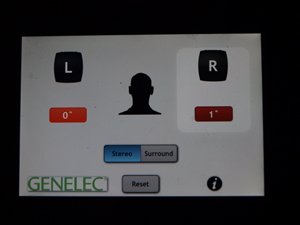 99cents I thought it would be worth a bash.
99cents I thought it would be worth a bash.
The Speaker Angle app is made by a company called Audio Apps, headed up by a guy called Howard Massey. The company was set up only a few months ago to create a line of unique and innovative little mobile apps geared towards the home studio and pro-audio markets. Speaker Angle is the company’s first release and it’s been developed with the help of the people at Genelec.
Speaker Angle is a little tool for accurately measuring the angle of toe-in of your speakers and will work for both 2 channel and surround sound set ups and as such I thought it would be useful in the hifi room.
Now, I don’t actually own an iPod or even know how to get these things called apps onto the beast and so I commandeered youngest son, the resident apple fanboy and his little box of tricks. After about a minute or so the app is on the iPod and we’re ready to go. After a bit of pointing the thing at my main loudspeakers and whining about how silly iPods are and how useless the app is I thought I ought to read the instructions.
Now the instructions are pretty simple to follow, even for a technophobe such as me and, armed with my new found knowledge I was ready to give it a bash.
First off you need to get your speakers pointing straight forward – you have to judge this bit by eye, but how hard can it be. Perhaps a little app within an app to tell you that your speakers are pointing straight forward would be useful, but I reckon I was pretty damned accurate anyway. Now place the iPod on the front edge of the right hand speaker and press the corresponding picture of a loudspeaker on the touch screen – this is to zero the app. You then toe your speaker in to the required amount – I chose 20 degrees (the picture of your speaker changes from red to green when you are within the industry recommended norms). That’s one speaker sorted!
You then move the iPod to the same position on the other left hand loudspeaker (which is you already have ensured is pointing straight forward), press the corresponding speaker on the screen and start toeing in this speaker. Within a matter of seconds I had this one set at 20 degrees too.
What a useful bit of kit! I can see me experimenting for hours on end with different toe in angles and getting my speakers toed in to the point where I think they sound at the best for my listening position. The great thing is you are always going to know that each loudspeaker has exactly the same degree of toe in and even better is there’s no need to get out the protractor and bits of string (I own a giant wooden protractor for just this purpose – I joke you not). The whole thing took me less than 5 minutes and that included messing about and reading the instructions.
For 99cents this is a real no brainer and if you don’t own an iPod or iPhone, then grab one of your friends who does and download this app – it really is very simple, very effective and very useful tool for audiophiles indeed.
























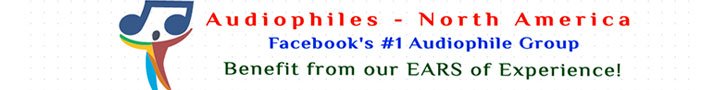
















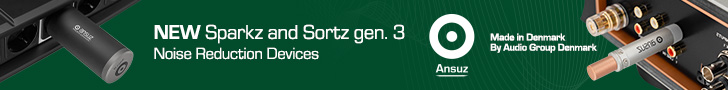
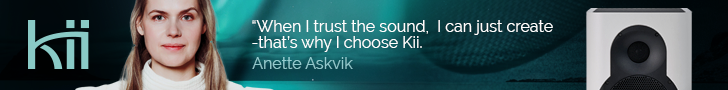
















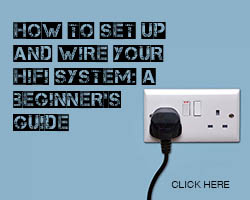































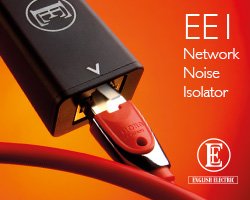











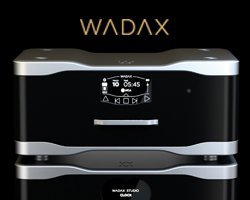




















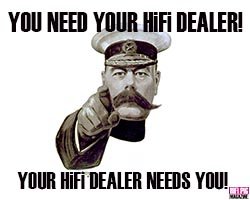














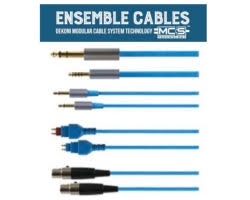


























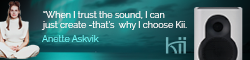










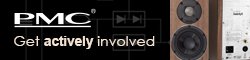





































You must be logged in to leave a reply.