The Roon Nucleus + is essentially a Roon specific dedicated network streamer costing £2500, but what does it bring to the whole Roon experience sonically? John Scott finds out. 
Way back in the mists of time – in 1983 to be precise – home computers were all the rage and, jumping on the bandwagon, I bought an Acorn BBC B microcomputer. The BBC B was the undisputed king of home computers; it has a massive 64 kilobytes of memory, half of which was taken up by the operating system. Being a music geek, it wasn’t long before I decided that I wanted to put this titanic computing power to use by compiling a database of my 200-odd LPs. I spent the then not inconsiderable sum of £25 – I could easily have got 5 or 6 LPs for that – on a database programme for the computer and immediately set about planning the structure of my database. I figured that if I included all the information about all the musicians that played on each album, the producer etc. then I would eventually have a deep insight into my collection. I’d be able to tell, for example, not only how many Brian Eno albums I had (in fact I already knew this – even I could count to 4 without the aid of a computer) but I’d also be able to call up a list of any other albums he’d been involved in. Similarly, who knew how many albums I owned that Phil Collins drummed on? After only a couple of hundred hours of my one-fingered typing I would surely have the answer; perhaps – my imagination was running away with me now – I’d even be able to identify the albums that had both Brian Eno and Phil Collins on them!
And so I set to, building my database 5 or 6 albums at a time. It all went splendidly until I reached my 24th LP at which point the BBC B politely flashed up a message to say that it’s memory was full. And that was the end of that, for a while anyway. Fast forward almost 20 years and the itch to catalogue my music collection had returned; it was CDs by now, of course. As a present to myself for my 40th birthday I bought a programme for my PC for £40 – I could easily have got 5 or 6 CDs for that. This programme read the contents of any disc inserted into its CD drive and magically retrieved information from the internet, automatically updating its database. Okay, so it couldn’t tell me how many albums Phil Collins drummed on but it could tell me how many versions of Elvis Costello’s Watching The Detectives I owned and which CDs they were on and that kept me happy for a while.
Before another 10 years had passed, I’d ripped all my CDs to a hard drive and banished them to a cupboard. I’d discovered the joys of streaming and by using a Squeezebox Touch and the excellent Squeezepad app I was able to call up any of my albums at will using my iPad. Not only did the music flow straight into my hifi, but there right in front of me on the iPad screen was the cover art, all the album tracks and, at the press of a button, links to further information on the internet about the album or the artist. I couldn’t be happier. If you’d asked me the Collins Question I still wouldn’t have been able to tell you the answer but with all my music instantly at my command, I was pretty much past caring.
And then along came Roon. If the BBC B had been the undisputed king of the microcomputer then Roon aimed to be the undisputed champion of music library management systems with built-in streaming capabilities to boot. There was only one problem: Roon required a high-spec computer with a solid state hard drive to run its software. While I was happy to use a NAS drive to store my music files I had no desire to involve a PC or laptop in the playback process, and mine weren’t up to the job in any case. Roon, it seemed, was not for me.
Perhaps recognising that I am not alone in wanting to remove the computer, in the traditional sense, from computer audio, Roon has now produced the Nucleus and the more powerful Nucleus+. These are computers, albeit computers disguised as highly stylish metallic bricks, designed with one purpose only – to deliver everything that the Roon experience has to offer, both now and in the future, as a plug-and-play, no hassle option.
Before sending out the Nucleus+, UK distributors Henley Audio was keen to emphasise that they were looking for a review of the Nucleus+ as a product in its own right rather than a review of the Roon library management software. I’m more than happy to oblige but having said that it seems like a missed opportunity not to at least give an overview of Roon’s cataloguing capabilities. So, the following review of the Nucleus+ will touch on all aspects of what Roon has to offer.
UNBOXING, CONSTRUCTION AND APPEARANCE
The Nucleus+ is housed in an elegant Roon-branded black box, well cosseted by foam protection and accompanied by a power lead and a quick start guide which, naturally, I promptly ignored. Externally, the Nucleus+ is a solidly built not-quite-black metal box measuring 212mm (W) x 156mm (D) x 74mm (H) with fins running along its width to act as heat sinks. A small embossed, almost imperceptible, Roon logo adorns the front panel. The unit weighs 2.5kg but it’s solid appearance makes it somehow feel more massive; like a heavyweight boxer, it just seems to exude heft and a sense of purpose. The back panel features an on/off button which glows white when powered on, a power input (12-19V DC via the supplied switching transformer), 2 USB 3.0 input/outposts, 1 HDMI stereo/multi-channel audio output and 1 Gigabit Ethernet LAN port. There is also a Lightning port but this is currently disabled – presumably, Roon has some plans for it in the future.
Internally, the Nucleus+ houses an Intel I7 processor and 8GB of RAM on an Intel NUC motherboard. Internal hard drive storage is not included but can be added if desired. 2.5” SATA drives (SSD preferably) up to 9.5mm in height are supported. Alternatively, your music files can be stored on external hard drives attached to the USB ports or on a NAS drive located on your home network.
SET UP – PART 1
Set up of the Nucleus+ was incredibly simple. Firstly I downloaded the Roon Continues app to my iPad, then plugged in the Nucleus+, attached it to my network via the Ethernet port and plugged my Spectra DAC to one of the USB ports; Roon recommend connecting a DAC via Ethernet using one of their “endpoints” for best performance but I’ll come back to that. For now, the USB connection was what suited me best. I switched on the Nucleus+, fired up the control app and watched as the magic started to happen: the Nucleus+ was detected on my network and the Roon software set about cataloguing my music library and analysing each track to determine the audio format and dynamic range. This happens remarkably quickly but if you have a large music library it will take several hours to complete both the import of the files and the audio analysis. The good news is that it runs as a background process so you can happily listen to the files as they are imported while Roon gets on with the job of adding more. For best results, directly hardwire the Nucleus+ to your router via Ethernet cable. I started off using power line adaptors and while these did work, the process was noticeably slower and I later encountered dropouts when playing DSD files. If you are going to be investing in a Nucleus or Nucleus+ then I would seriously recommend running Ethernet cables from your router to any locations where you will be streaming music if at all possible.
Fast forwarding into the point where all my files were imported, I was able to browse the vast majority of my collection in all its Roon-enhanced glory complete with cover art, artist/band biographies, and album reviews. Clicking on a band/artist name brings up all their albums in my collection along with any other albums that they have been credited as contributing to. At last, the answer to those elusive Brian Eno and Phil Collins questions were just a couple of taps on my iPad screen away*. The Roon software is, of course, not perfect; if you have multiple versions of a disc or CDs by particularly obscure artists then Roon might identify them incorrectly or not identify them at all. Similarly, it can struggle with box sets and classical collections. Fortunately, the manual overrides to correct these errors are fairly simple and intuitive to use.
As this isn’t supposed to be a review about the Roon cataloguing software, I’m not going to go into any more detail about the myriad ways in which Roon will allow you to slice and dice your collection but I will say that its ability to highlight connections between artists and/or pieces of music shone a whole new light on my music library and was an enduring source of joy; a genuine enhancement to my listening experience.
NUCLEUS + FUNCTIONALITY
Okay so leaving behind Roon’s cataloguing capabilities, why should you buy a Nucleus+? Well, Roon describe the Nucleus+ and its little brother the Nucleus as the best way to experience Roon. Yes, you can run Roon on a suitably spec’d PC, Mac or laptop but the Nucleus products deliver the Roon experience from one little box that just sits silently – utterly silently – getting on with its job. And that, to me, is a very attractive proposition. Suitably connected to your home network, you can position the Nucleus along with the rest of your hifi kit or you can hide it in a cupboard, in the basement or the attic. Wherever it sits it will be the heart and brain of the digital audio set up throughout your home. The Nucleus supports up to 6 simultaneous “zones”, potentially either playing the same music or working completely independently of each other; the Nucleus+ supports more than 6 zones. The other main differences between the Nucleus and the Nucleus+ are that the less powerful Nucleus supports music libraries of up to 100,000 tracks with the Nucleus+ supporting larger libraries – Roon say that they haven’t yet found an upper limit to the more powerful unit’s library handling capabilities. Also, the Nucleus + will handle, if required to do so, all of Roon’s digital signal processing (DSP) capabilities while up-sampling audio to DSD 256 whereas the Nucleus can carry out most of the DSP functions but will struggle with simultaneous up-scaling.
These DSP functions, and the dedicated processing power required to carry them out are really what you are paying your money for. The Nucleus+ detects the playback capabilities of whatever DAC is connected to it and, if desired, up-scales or down-scales the audio files to suit. For example, if your DAC is able to handle DSD 256 files then the Nucleus+ can convert all your files to DSD 256 on the fly before sending them off to your DAC. Other DSP functions include parametric equalisation, speaker set up, and the ability to carry out room optimisation. Also included are a set of optimisation filters for a range of Audeze headphones which I imagine is similar in concept, if not execution, to Diavelet’s SAM speaker matching technology.
SET UP – PART 2
Having achieved a fairly basic setup of the Nucleus+ by plugging my DAC directly into one of its USB ports, it was time to take things a step further. Roon’s preferred method of connection is via Ethernet into what they term an endpoint. This allows Roon functionality to extend anywhere in your home that you have an Ethernet or wireless connection. Taking this further, I was also able to use my iPad as an endpoint, allowing my to play music anywhere in the house on my iPad or alternatively to send the signal on to a Bluetooth speaker.
Scores of audio manufacturers including, Linn, Naim, LUMIN, Auralic, Novafidelity, and many, many others have worked with Roon to classify their devices as “Roon Ready”. If, like me, you use a Raspberry Pi in your system then are a couple of options for updating your device. I used the incredibly quick and simple Ropieee update. Using Ethernet and power line adaptors – as mentioned above, these are not ideal but they do the job – I very quickly had two “zones” set up, one in the living room and one in a smaller sitting room. This was then expanded into a third zone in my son’s bedroom using his TV sound bar and my iPad served as a fourth zone being used either in the kitchen, bathroom or my bedroom along with a Bluetooth speaker. I was even able to press my old Squeezebox Touch into service as Squeezebox devices function as Roon Ready endpoints. In normal use the Squeezebox Touch is only capable of passing through files up to 24/96 to an external DAC – although an unofficial software hack extends this to 24/192. Using the Touch as an endpoint though enabled it to pass through DSD files as well.
As a result of me inputting the distance from each speaker to my sitting room listening position and measuring the output of each speaker individually using a SPL meter app on my iPad, (there is a setting within the Roon software to mute each speaker channel and therefore allow it to be independently measured) the Nucleus+ carried out a simple speaker adjustment; increasing the gain of the left hand speaker by 1.1dB and introducing a tiny time delay of 0.29ms to the right hand speaker. Did it sound better? Yes, it did; vocals were positioned more to the centre and there was a definite broadening of the overall soundstage. And no, before anyone writes in I’m not suggesting that I could hear the 0.29ms delay.
Currently, more complex room compensation adjustments are possible by using external measurement software to build a “convolution” filter which is then imported to the Nucleus+. Unfortunately, I didn’t have the equipment required to try this out at the time of the review. I believe, however, that Roon is actively looking at ways of building this kind of adjustment into the Nucleus as a native process. I did have a few plays with the parametric equaliser – adding a bit of bass, rolling off a bit of top end – and there is no doubt that it is a sophisticated tool that can tailor the sound of your hifi to your individual tastes. I was happy however to leave this function disabled for the most part.
SOUND QUALITY
Ah, sound quality. Following previous reviews of digital music servers, I have been castigated by readers for suggesting that certain products have a “sound” and, on other occasions, been berated for suggesting that other products have no perceived sonic impact. My time spent with the Nucleus+ left me in no doubt that it improved the performance of whatever kit it was partnered with; it was as if the Nucleus+ was lining up the little ones and zeros, straightening their clothes, wiping their cheeks with a hankie and giving them a pat on the head before sending them off to the DAC to do their best. A fairly modest system made up from my elderly Linn Keilidhs, an Audiolab 8000A integrated amp and the Spectra DAC was greatly improved by the introduction of the Nucleus+ as was my reference system (Etalon SuprA amp, Audio GE Sincerus 80 speakers and Raspberrypi/Allo Boss DAC). In both cases, and without enabling any of the Nucleus+’s DSP features, the soundstage was greatly enhanced, taking on a more three-dimensional aspect and overall the music was simply more involving and exciting than before.
I also had a brief opportunity to try out the Nucleus+ in combination with an Audio Note Jinro integrated amp, a pair of ART Dram Monitors and a COS D1 DAC. At a total cost of over £45,000, this was, as you would expect, a high performing, revealing system and the Nucleus+ had less to offer in terms of improvement. Nevertheless, while the difference was nowhere near as dramatic as with the other two systems, I still preferred the sound of the system with the Nucleus+ rather than without it. My brain still tells me that all the Nucleus+ is doing is moving a digital signal around my house but my ears tell me otherwise.
THE FUTURE
Whether you run Roon through a PC, laptop, Mac mini, through a Nucleus or Nucleus+ or even build your own NUC-based box – and if you want to do this, Roon will happily supply the software free of charge – then you will still need to purchase either an annual or lifetime Roon license. I’ve heard it said that Roon should include the cost of a lifetime license in the purchase price of the two Nucleus products; before trying out the Nucleus+ I’d run that thought through my head a few times myself. However, you don’t have to spend very much time at all on the Roon community internet forum to realise that Roon is deeply committed to ongoing enhancements of the Roon experience. If you want a great example of a company actively inviting feedback from its user base, carefully considering it and then, when they consider it the right thing to do, implementing a change then you need to look no further. Of course, everyone has ideas about what they would like to see Roon do in the future and some of these ideas are better than others; the tact, patience, and restraint shown by the company from the top down when presented with some of the suggestions is quite admirable. The upside of all this feedback is that Roon does improve iteratively. It is clear from all the online discussions that Roon won’t make a change unless they believe it is a genuine enhancement and they won’t do it until it is fully ready to go. They don’t set timescales for changes as they would rather not implement a change than releasing a fudged update just to meet a deadline. As an example, lots of people asked if Roon could be integrated with voice-activated products such as Amazon’s Echo range. Roon looked at it, worked on it and decided that it could be done but not very well. So, it’s not happening; not yet anyway. One of the things that is under consideration at the moment is a mobile version of Roon, able to offer the Roon experience for music streamed to devices outside your home network. Will it happen? As ever, there are no promises but the discussion on the community forum suggests that it is likely. When will it happen? True to form, Roon isn’t saying (I asked; their answer: ”Watch this space.”) This continuous improvement takes time and resource which is why the annual or lifetime subscription is a necessary expense.
CONCLUSION
The Nucleus+ provides an elegant, unparalleled plug and play one-box solution to digital library management, digital signal processing, and multi-room capability. It’s undeniably expensive and to be honest, unless you have, or plan to have, a really huge music library or need to play music in more than 6 zones in your house then the cheaper Nucleus will probably serve you more than adequately. I didn’t particularly feel that I needed a Nucleus in my life before I carried out this review but now I don’t want to live without one so I’ve put my money where my mouth is and the Nucleus+ is now a permanent part of my set up. And that’s the best recommendation I can give it, there was no going back.
Build Quality: Solidly built, the Nucleus/Nucleus+ is simultaneously elegant and unobtrusive
Sound Quality: Sophisticated DSP and up-sampling ensured improvement in sound quality in whatever system Nucleus + was used in
Value For Money: At £2500 the Nucleus + is not cheap and then there is the added expense of the Roon subscription, but I believe this is money well spent for the overall experience and improvements in sound quality, plus there is the advantage of the online forums and support
Pros: Ease of use. Plug it in, connect it to your network, power it up, fire up the control app and you are good to go.
Sophisticated DSP functions provide the ability to optimise your DAC and to tailor the sound of your system, should you wish to do so.
Cons: Did I mention it was expensive? It is (you could buy a lot more than 5 or 6 CDs) but if you want to get the most out of your digital music collection then it is, in my opinion, definitely an investment worth making.
*Currently I have 11 Phil Collins solo albums in my collection – don’t judge me – along with 16 as a member of Genesis, 5 with the jazz/rock band Brand X and 20 as a player or producer on other people’s albums. As far as Brian Eno goes, I have 21 of his albums and another 21 as a contributor or producer. Phil Collins and Brian Eno together? – 4 albums.
John Scott
Review Equipment: Linn Keilidhs, Audiolab 8000A integrated, Spectra DAC plus Etalon SuprA amp, Audio GE Sincerus 80 speakers.





















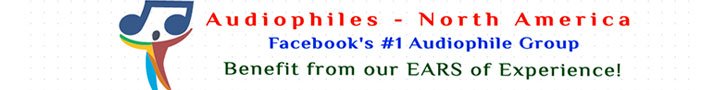




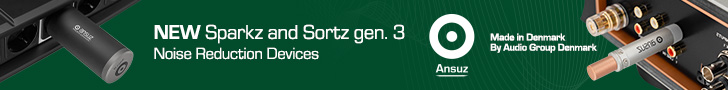




























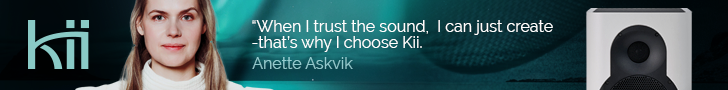







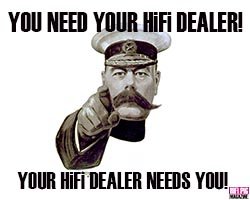











































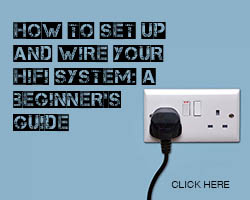








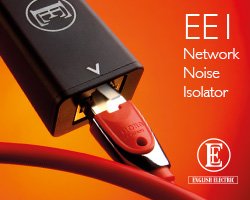


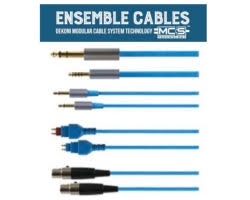















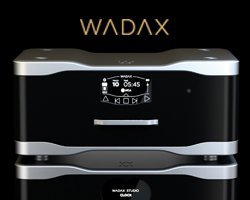


































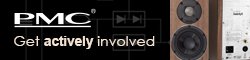




















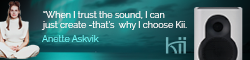



















You must be logged in to leave a reply.