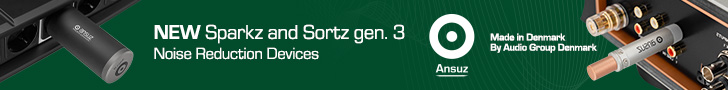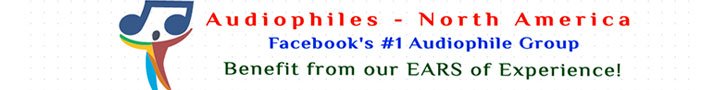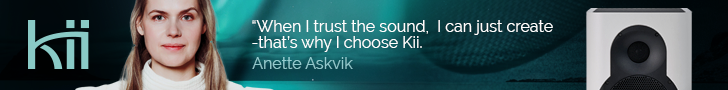Chord Announce Gofigure For Poly And iOS
Gofigure is a configuration companion designed to complement existing third-party control point Apps, such as Glider and 8 Player, commonly used to control music playback through Poly and Mojo. Gofigure simplifies many of Poly’s advanced processes and adds intuitive navigation through the various set-up options, all with smartphone/device control.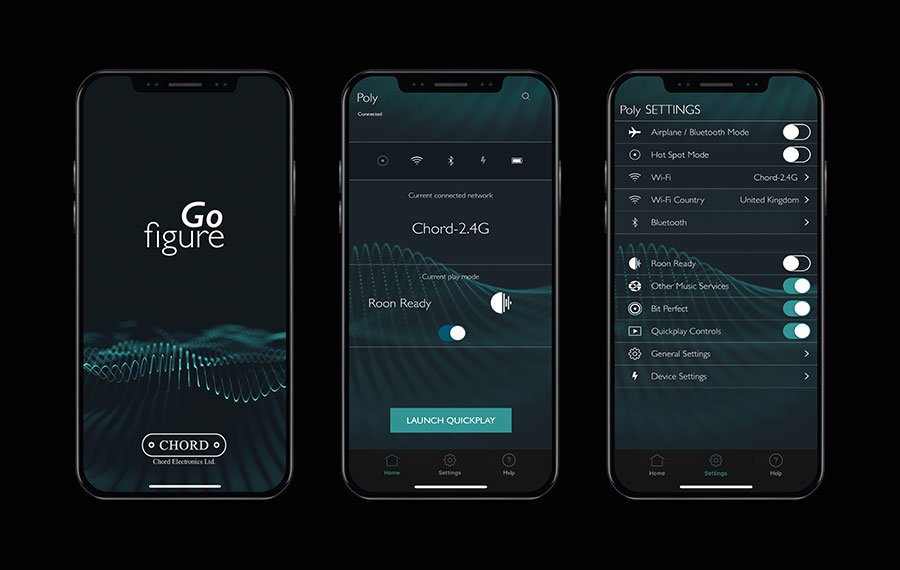
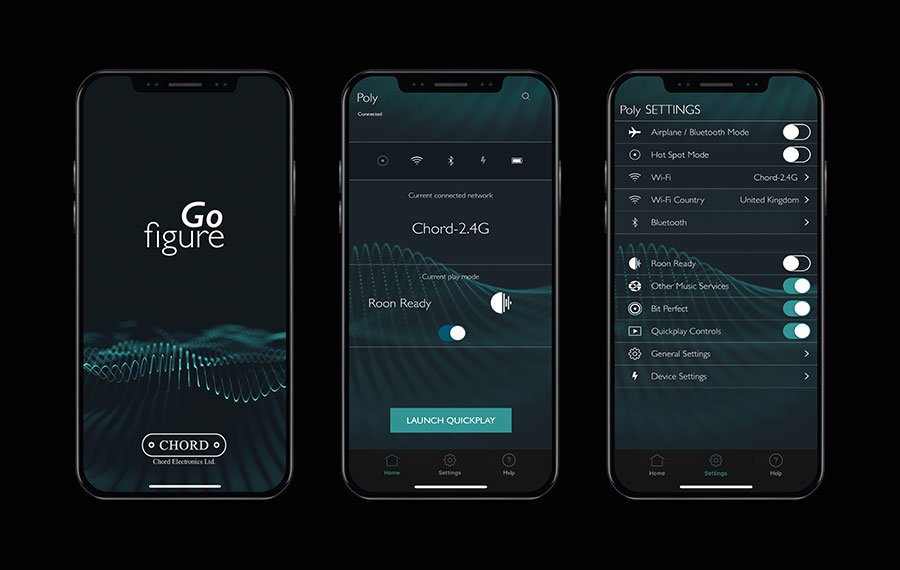
Gofigure also features a set-up wizard which makes it easy to configure both new and existing Polys to available Wi-Fi networks, quickly enabling the device for music playback. The wizard also facilitates direct Bluetooth set-up and playback, and also offers step-by-step configuration using Hotspot Mode. Gofigure’s wizard entirely negates the need for the configuration pin.
Although Gofigure has designed to work in combination with third-party control point Apps, it does support QuickPlay, enabling playback of MPD-generated playlists on Micro SD cards via Poly’s built-in card-reader. Any number of playlists can be created, including the entire card, with all lists visible within the App. Although QuickPlay is not intended to replace third-party control point Apps, its easy access to pre-configured playlists is ideal for initiating music playback when in the gym, exercising or when not wishing to frequently interact with the control device.
The App’s main Settings screen offers wide-ranging control over many of Poly’s main configuration options using a simple slider switches and drop-down menus. Intuitive on/off controls for WiFi/Bluetooth and Hotspot Modes makes for effortless and uninterrupted transitioning between indoor and outdoor environments. Available and connected network displays makes it easy to manage and update connections, too.
Settings also enables simple Roon operation when using Poly as an endpoint. Slider switches offer easy on/off toggling for Roon-Ready and Roon DSD modes. Easy switching for alternative play modes and QuickPlay control activation is also available from the main Settings screen.
The App’s Home screen offers a clean and clear layout, prominently displaying the current connected network, current play mode, plus a number of easily recognisable infographics showing Hotspot, Wi-Fi signal, Bluetooth, charging and battery status. Access to QuickPlay, Poly’s main Settings and Support page is also available from the Home screen which also includes a prominent slider switch for Roon-ready and Everything Else playback modes.
A General Settings page offers wider system data, including SD card capacity, available space and song number, plus software version and model number information. Wi-Fi and Bluetooth MAC address is also visible, along with the number of configured networks and available MPD playlists. A DLNA database refresh button allows simple indexing/re-indexing of the SD card when new music is added to the card.
Further App features include manually viewing/removing of saved networks, country-specific WiFi configuration, BitPerfect playback for DSD and Bluetooth/Hotspot password management.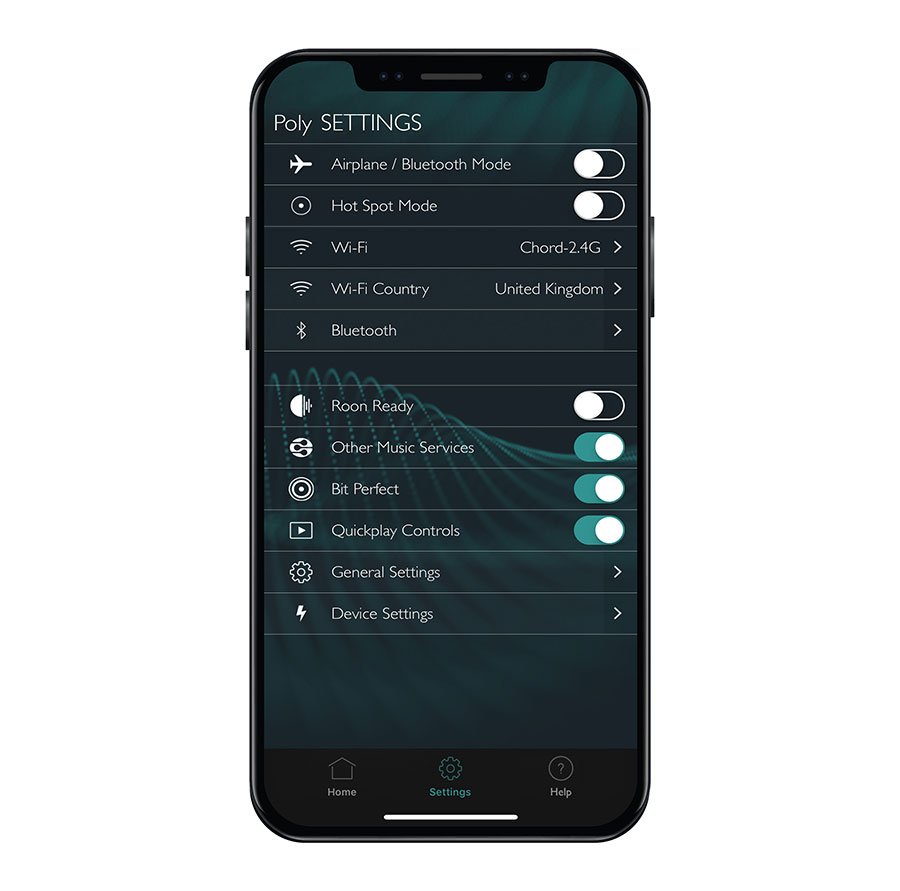
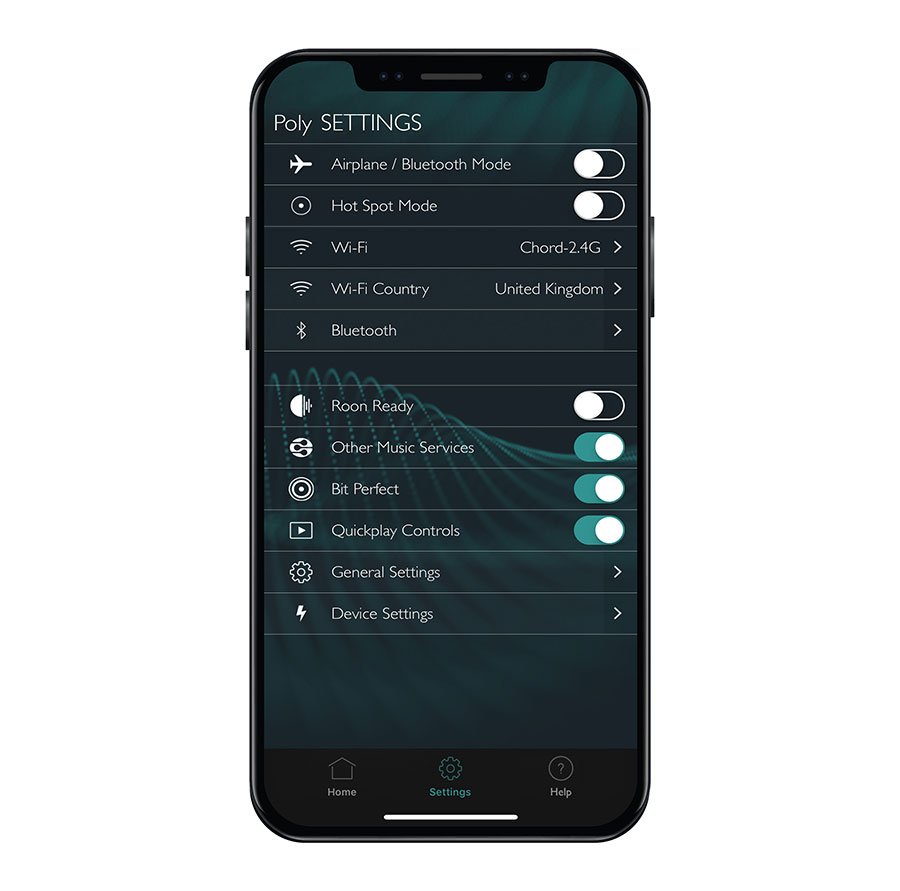
Initially available for iOS devices, reflecting the dominant platform among existing Poly customers, the App’s launch follows an intensive six-month development phase, with contributions from beta testers and feedback from Poly customers. An Android version is currently in development.
Price and availability
Gofigure is free and available now for iOS devices from the Apple App store: search ‘Gofigure’