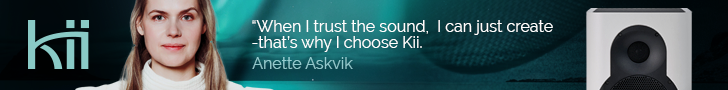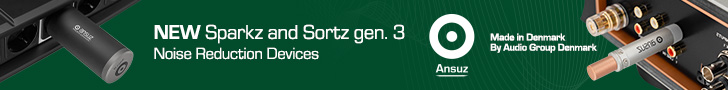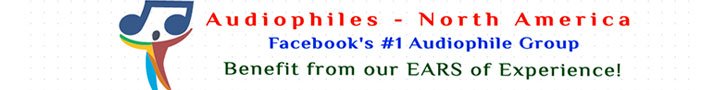Etalon strEamer
The Etalon strEamer is a mini server made in Hungary and costing €550. John Scott wires it into his system for Hifi Pig.
The latest product from Hungarian manufacturer Etalon is the strEamer. I should point out at the outset that the idiosyncratic capitalisation is a feature of Etalon’s branding rather than any wilful typing errors on my part.
On the face of things, a streamer doesn’t have to do very much – two things really. It needs to get a digital signal from wherever it is stored and output it into your DAC and it needs to let you choose the file or files that need to be moved so that you can play them. That being the case, you might thing that a streamer will have a negligible effect on the sound of your system. Closer inspection, however, reveals that streamers actually have a lot of work to do to get these signals ready for your DAC and if they fail to do this well the signal going into your DAC is going to suffer.
I’ve been streaming music for around five years now using a Logitech Squeezebox Touch and that has become my benchmark in terms of minimum performance from a streamer. It sounds good, is easy to set up and use and can be controlled from a smartphone or tablet by a choice of third party apps. Any streamer coming into my system is expected to function at least as well as the Squeezebox Touch on all counts.
The Squeezebox Touch looks quite good too but as I can’t see it from my listening position and its touchscreen functionality is, other than set up functions, rendered obsolete by its app, this isn’t really important to me. Just as well really as when it come to looks the Etalon streamer is a completely different kettle of fish. If you are looking for a flashy piece of hifi kit to show off to your mates,the strEamer definitely doesn’t fit the bill, it’s about as unflashy and unassuming a piece of hifi equipment as it is possible to imagine. Roughly the width of the front of a CD jewel case and half the height, the strEamer is a simple black box with a power socket, a RJ45 Ethernet connection and two USB ports on one side.
The strEamer arrived in a cardboard box alongside a small two-pin power supply. I had to run out and buy a travel adaptor so that I could plug it into the wall. Etalon assure me that units distributed for sale in the UK will come with an appropriate three-pin unit. The supplied power supply does the job but it would be interesting to see if an upgraded PSU had a beneficial effect. Etalon had emailed me an instruction manual in advance of the strEamer arriving and no instructions were supplied along with the unit but I would expect that these would be supplied with a retail model.
Before I say any more about the strEamer, it may be useful if I explain a little bit about my hifi set up. My hifi is in my living room. My audio files are on an external hard drive connected to a laptop in another sitting room. The laptop runs Logitech’s LMS server and I use my Squeezebox Touch to stream my files wirelessly from one room to the other and into my DAC. This has worked well for me but has the disadvantage of tying up my laptop to the hard drive and also means that the laptop has to be on whenever I want to play music.
An immediate attraction of the Etalon strEamer is that it allows an USB hard drive to be connected directly to it and contains its own LMS sever, along with a DNLA server. This meant that my laptop could be freed up to be actually used as a laptop.
Setting up the strEamer was very straightforward: I connected the hard drive to the strEamer, connected the strEamer to my DAC and to my network via Ethernet (the strEamer does not have wireless capability) and powered up the strEamer and the hard drive. The strEamer’s settings are then accessed via a weblink provided in the instruction manual. This can be opened from a browser from any computer, tablet or smartphone connected to your network. The webpage then allows you to choose whether you want to run the LMS or DNLA severs, enable AirPlay for Apple devices or update firmware.
Being familiar with Logitech’s LMS server, I was happy to use that; the process of setting up my library and accessing streaming services such as Tidal being identical to that of my laptop version of the server. Even if you haven’t used LMS before, set up is fairly intuitive and the instructions in the manual are comprehensive. Once the server has scanned your files you need to be able to see your library so that you can choose songs/albums, build playlists and access streaming services or internet radio. You can use Logitech’s free Squeezebox app for this or a paid app such as Ipeng. My preferred app is Squeezepad but this is for iPad only. Using Squeezepad, there was absolutely no difference between controlling the strEamer and controlling my Squeezebox Touch. In fact, the strEamer responded more quickly and over the period of the review was much more stable than the Touch.
So, how does the strEamer sound? I said at the beginning of this review that the Squeezebox was my benchmark of minimum quality. Initially, comparisons were favourable; the strEamer sounded as good as the Touch. Over time, I felt that the strEamer began to loosen up somewhat, the soundstage of my system opened up and instruments were more detailed. Rockin’ In Rhythm from Richard Thompson’s Strict Tempo is a great recording of a variety of acoustic instruments and it really came to life, getting my foot tapping within the first couple of bars. High resolution files up to 24/192 played without any stuttering or drop out. Complex pieces such as Steve Reich’s Music For 18 Musicians were easily resolved, individual instruments, rhythms and harmonies being easily identifiable.
While you can connect the source of your files directly to the strEamer as described above, you don’t have to do this. I reconnected my hard drive to my laptop, disabled the LMS server on the strEamer, started up the server on the laptop and was able to stream the files remotely with no drop in sound quality.
I also tried the strEamer using the built in DNLA server. I guess this is a case of horses for courses; if you have experience of using a DNLA server previously then you may prefer to continue using this with the strEamer. Being used to LMS, I preferred to stick with that and found no need to change.
CONCLUSION
In conclusion, Elalon’s strEamer will sit unobtrusively in your system doing its job without fuss. At 550 Euros, it is neither ridiculously cheap not horrendously expensive but if you want lights, knobs and intricate displays over sound quality for your money, you will definitely need to look elsewhere.
Sound Quality: 8.2/10
Value for Money: 7.7/10
Overall: 7.96/10
Price: 550 Euros including power supply.
Pros
Simple and unobtrusive
Choice of built-in servers provides versatility
Will also serve other media such as photos and video (this was not tested during review)
Cons
Power supply could be more robust
John Scott
Technical Info:
Inputs: RJ45 for Ethernet connection and USB for external storage such as USB-stick or HDD
Output: USB
Compatible players: Logitech Media Server (squeezebox), DLNA (JRiver, Minimserver, Foobar, etc.), Airplay (iTunes)
Supported formats: PCM up to 24 bit 384 kHz standard audio formats and DSD64, 128 (DoP protocol