Hisound Audio Studio-V
First of all let me say what impressive packaging this media player comes in. It’s clearly aimed at a higher end  marketplace and I think this all adds to the sense of occasion when getting a new bit of kit. The box which the Studio-V sits is leather bound and then underneath you have the earphones, USB cable and the (disappointingly) American mains USB charger. Of course this isn’t going to be a problem if you have your laptop with you, but for those wishing to take the Studio on holiday or business without a laptop it’s going to mean buying a converter…or using the charger from one of your other devices.
marketplace and I think this all adds to the sense of occasion when getting a new bit of kit. The box which the Studio-V sits is leather bound and then underneath you have the earphones, USB cable and the (disappointingly) American mains USB charger. Of course this isn’t going to be a problem if you have your laptop with you, but for those wishing to take the Studio on holiday or business without a laptop it’s going to mean buying a converter…or using the charger from one of your other devices.
Taking the Studio out of the box it becomes clear that this is a well made bit of kit. It’s an 8cm x 5cm x 2cm (LWD) black and silver aluminium box with a small screen (2.3cmwide and 1.2cm high) and 5 metal buttons on the front. On the bottom of the unit are a mini-USB input and a slot for mini SD cards. On other end there’s a headphone out, a line in (both catered for by mini jacks) and a reset button. The unusual feature of the Line in would suggest that Hisound Audio are extremely confident in the capabilities of the onboard DAC and amplifier.
The Studio is quite heavy and it feels good in the hand. Brushed aluminium does indeed look very cool and this little player takes full advantage of its aesthetics, but very quickly it becomes apparent that greasy fingers will soon mark the beautiful finish…it’s also painted black and I would imagine that after prolonged and none too careful use, it will become scratched.
I mentioned the screen earlier and whilst it is indeed very small, particularly for those used to the screens used on iPod touch players and the like, it is very clear and bright, this being achieved by using OLED (Organic Light-Emitting Diode) technology. Needless to say on such a small screen you are never going to be able to play games or replay video, but that point is somewhat moot in that the Studio-V doesn’t allow for anything other than the playback of music files – if video and games are features that are important to you then I suggest that you look elsewhere.
On the main menu you have the option of selecting Music, Source Manager (internal hardrive or micro-SD), Settings and Now Playing – all the functions are pretty straightforward and the basic instruction manual covers everything in enough detail and clear enough English to make it simple enough – the only function not outlined is the Btn sound enable/disable option and this remains something of a mystery (I kept it enabled the whole time I was testing the unit). The only other thing to be aware of on the settings front is the setting of the HDMS to enable if you are using the Studio-V as a source into your main hifi.
Attaching the Studio-V to the computer is a simple affair using the included mini usb cable and putting FLAC files on the unit is an undemanding drag and drop procedure – I managed to get 18 albums onto the 4gb hardrive but using the micro-SD card slot and a suitable card (up to 16gb) this can be increased significantly. Adding a micro-SD is pretty straightforward with the inserted card showing up on your computer as a whole new drive – again a simple drag and drop is all that is required. Other file formats can be used, including MP3, WMA, WAV, OGG, AAC etc.
Accessing your music is again pretty straight forward and you can search by Artists, Albums, Genres, Year and Favourite and getting to the tune you want to play is again straightforward. One niggle I have here is that the screen size means that you don’t get to see the whole of the artist and title information and it scrolls across the page.
Ok, so the Hisound Audio Studio looks great, feels fabulous and the functionality is acceptable, but how does it sound? After all, if you are paying just shy of £300 for a portable media player that is billed as being specifically for the audiophile marketplace, then it needs to deliver on sound quality.
Let me say that I don’t particularly get on with normal In Ear Monitors and so whilst the included headphones are of pretty decent quality they didn’t get a great deal of use. Instead I opted to use my Grado 325is I reviewed some time ago and I did use the unit with Hisound Audio Popo IEMs for one of the listening sessions, as they come with different in ear fittings. I’ve read in other reviews of the Studio-V that it suffers badly form mobile phone interference and so I have had the unit sat on my desk with my mobile phone sat immediately beside it and I have heard interference on a couple of occasions – perhaps other phones do interfere more I don’t know – though given the ‘robustness’ of the Studio-V I don’t think I’d want it sat in my pocket with a more ‘delicate’ item for fear of it scratching it or stealing its lunch money. Hisound Audio contacted me to suggest that the test unit would require 200 hours of burn in time; I’m not a great believer in all that kind of thing, but did leave it playing unattended for a few days by way of playing the game. Battery life is a claimed 80 -100 hours and, whilst I’ve not measured this with anything like the accuracy I perhaps should have, you do get very good amounts of playback time from a single charge – it’s been sat playing for five working days and is still showing good battery charge since its last recharge and so I’d say it’s good for at least 40 to 50 hours.
So what does it sound like?
I compared the Studio-V to an iPod Touch and a D-Jix player and whilst the user interface on the competition is streets ahead of the test unit, I can’t help thinking that they both fall a good deal short on sound quality, though it must be said the little D-Jix is a fraction of the price of the other two. I was expecting hiss on the Studio-V as this has been widely reported in previous reviews and it is indeed in evidence with this unit though at such a low level its only there on the very quietest passages – it’s a little like a very faint tape hiss.
The word I keep on writing down on repeated listens is “neutral” and that is what the Studio-V would appear to be – neutral and pretty much transparent. The top end is clear and ever so slightly bright, the mids are fabulous and the punchy bass bounces along. It’s an engaging little bit of kit that gets your toes tapping to the music and to me that is what any player should do – I suppose this is what folk mean by “being musical”. If I’m honest I spent more time after the first few sessions with the Studio-V
I took the Studio-V out for the day whilst eldest son was sitting the oral part of his French Baccalaureate. This was supposed to last just an hour, but 4 hours later I was still sat waiting and listening to tunes in the car using the Hisound unit. I found it easy to listen to for all this time and not at all fatiguing which cannot be said for the other two units I compared it to. I tend to get ‘bored’ of listening to the iPod touch for any extended period in one sitting an that’s why I don’t often take it out with me – I find it a bit dull and un-engaging after a while.
Conclusion
The Hisound Audio Studio V is a great bit of kit in my opinion. It is beautifully presented and exudes physical quality. What I don’t like a great deal is the small display which makes navigation around your tunes initially a tad fiddly – you do get used to it but I’d say that a better display would definitely be on my wish list for it. Let’s face it though, if you are spending this kind of money on a digital audio player then perhaps functionality will not be the top of your priorities (hell, my amplifier doesn’t even have a remote) and how it deals with delivering music will be the be all and end all and it is here where I believe the Studio-V performs very well indeed. It is, to my ears at any rate, a transparent little unit capable of excellent results. There is clearly a small issue with hiss, but for me it was a distraction of little consequence. At its price point I believe the Studio-V would score ‘middling’ on value for money, but would score high on sound quality.
HisoundAudio Rocoo Digital Audio Player
It’s a very competitive market out there for portable music players in general, so when something new hits the market,  the expectation is “what’s this one got that others haven’t?” or “why buy this one over the myriad of others in the same price bracket?”. Well, I fully admit to not being bang up to date with portable music players, although our household does sport a couple including the ubiquitous iPod, so I was looking forward to seeing how the Rocoo unit stacked up. I must say it arrived nicely packaged but packaging is skin deep, whereas performance isn’t so after doing the usual flicking through the instructions, it was onto testing.
the expectation is “what’s this one got that others haven’t?” or “why buy this one over the myriad of others in the same price bracket?”. Well, I fully admit to not being bang up to date with portable music players, although our household does sport a couple including the ubiquitous iPod, so I was looking forward to seeing how the Rocoo unit stacked up. I must say it arrived nicely packaged but packaging is skin deep, whereas performance isn’t so after doing the usual flicking through the instructions, it was onto testing.
It’s worth noting that the instructions aren’t the best, but are clear enough to give an adequate grounding in how the unit works. The Chinese to English translation could have been better presented in honesty. Inside the box you also get a basic (but really rather good) set of mini ear phones (in ear type), a universal 2-pin charger (which for the UK will require a 3 pin fused plug to two pin socket adaptor) and a USB lead – the unit will charge via the USB direct from your PC or laptop.
The unit itself is a rather smart little affair measuring 80mm by 50mm by 12mm and the casing is made of brushed and anodised Aluminium with a protective plastic cover front and back. The button layout is quite conventional comprising a central selection/play button with four buttons arranged to the points of the compass (NSEW) for menu selections, track advance and of course, volume.
First glance might scream “smart MP3 player” but this would be wrong and doing the little unit a disservice as it is in fact a high quality lossless format player that can store up to 4Gb of FLAC or Wav format files as well as the usual MP3 and MP4a files. It also has an external micro SD card slot if the on board storage proves insufficient (remember if copying WAV, or more correctly “WAVE” files that for the equivalent of an album’s worth of tracks you’re nudging on 700MB, so using the compressed but lossless FLAC makes more sense.
Since I already had a collection of MP3 and 4a files in my music library, I copied these across to get me started and listened to some tunes whilst hunting down a few testing flac files to try. In terms of Mp3/4 playback the unit was no different to my ears than any other player, although the clarity and quality of some of the less lossy MP3 tracks was quite impressive. I tried downloading several FLAC files to the unit including some at 16 bit and others at 24 bit just to see whether there was much in it between them. For the FLAC files I chose some vocals (Carolyn Samson singing Purcell on 16 bit) and seascapes (another 16 bit). However, when I tried to synch the unit with the 24 bit samples, and with 16 bit samples which exceeded 5 minutes playing time, it threw a wobbly and due to a software glitch or something either wouldn’t download the files or play them back, which was a surprise given its lossless player credentials. No matter, it could have been a test sample glitch, so I concentrated on evaluating the sound quality for what I had.
The results when playing back lossless, especially through a decent set of headphones (I used Grados) was very impressive, in fact equal to my reference CDP in terms of sound quality. The music exhibited great dynamics, a very (exceptional) low noise floor and with vocals the sound was sublime. The manual boasts that the unit can be used a source straight into a preamp too, so it would have been good for the £100 equivalent asking price if a simple minijack to RCA lead could have been thrown in to allow the occasional playing through the home system. Not deterred, I made up a set of leads by butchering some old cheapo headphones and mating the lead ends to a spare set of RCA cables and with a little delicate soldering had my unit to preamp leads 20 minutes later. The instructions say that the unit should be switched to its HDMS setting for this, but all this does is to set volume to maximum, so your choice. I found it easier to just manually turn the volume up rather than go through the fiddly menu settings. Sound quality wise, I was very impressed with the 16 bit FLAC files played though my system using the Rocoo unit as the source. In fact, it sounded better than many £500 to £1K CDPs I’ve owned in the past! In this respect, I doff my cap to HisoundAudio as they are clearly onto something here. A portable Digital Audio Player with CDP resolution and quality that doubles as a portable device when on the move and even has a reasonable battery life in between charges.
The downsides? There were a few if I’m honest. The menu isn’t intuitive enough. There’s several different ways to access your tracks (or lose them!) and you need to pay attention when downloading to ensure that they are stored in the correct folder, otherwise it makes finding them again a real pain. Also, for some reason, whilst I could skip tracks on a particular album, I couldn’t skip between albums meaning that when one track ended, I had to manually scroll through the menu to start the next song, which is insane. A player like this should have a function which allows for next track replay whether on the same album or not. Talking of next track play, the unit had several choices including repeat and repeat all, as well as random. On the review unit, the only function that worked was repeat track. No matter what you set it for, it simply repeated the same track! (Unless turning those functions off, then resorting to manually choosing every time a track ended).
Overall, I was impressed with the music quality of this little unit and was very impressed with it used as a source straight into my preamp (I can see a lot of CDPs hitting the classifieds in the near future) but this was badly marred by what I assume were software glitches. Had I a unit which didn’t suffer the problems I encountered, I’d not hesitate in recommending it with a straight 10/10 for sound quality. As it is, I am reluctant to provide a recommendation based on the sample I received as its faults overshadowed its obvious musical strengths which is a great shame.
Author – Paul
Want to read more hifi reviews?











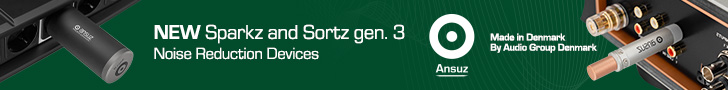































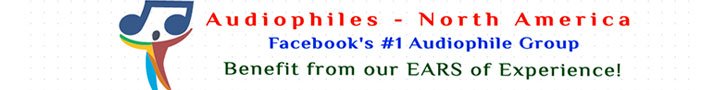



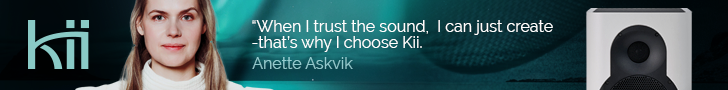




























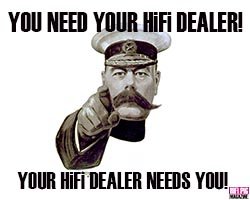


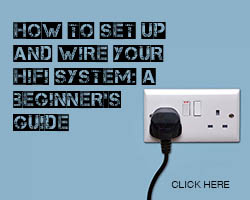




































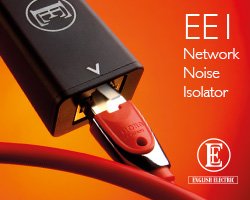
























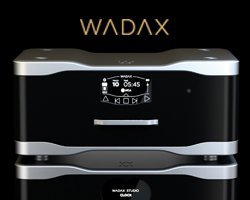






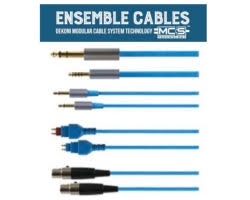
















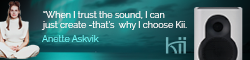




















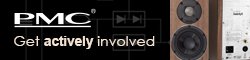





























You must be logged in to leave a reply.