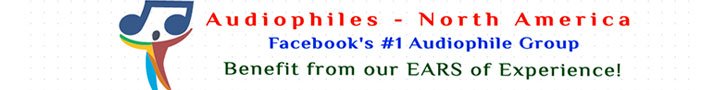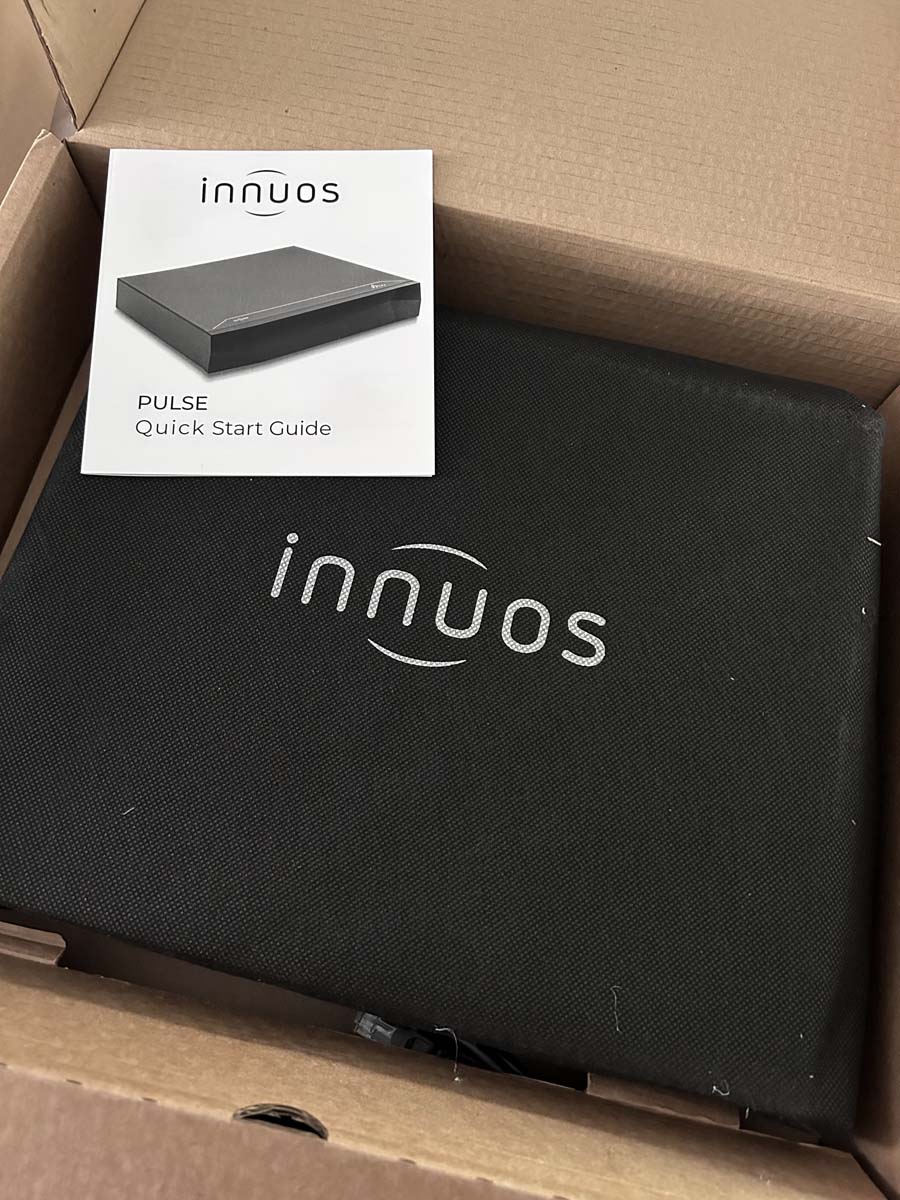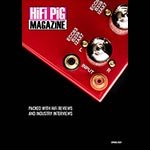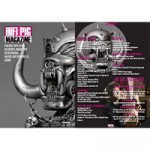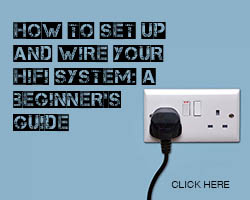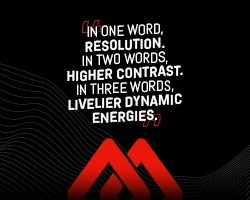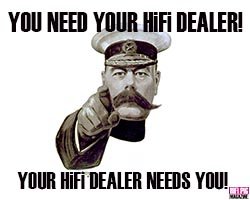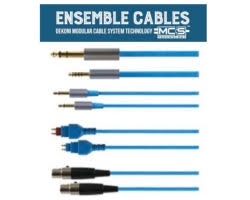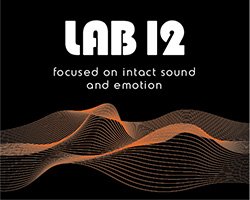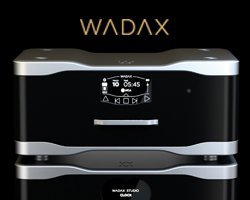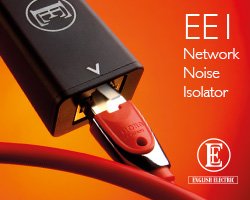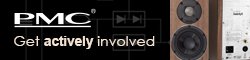INNUOS PULSE REVIEW
Innuos Pulse is a streaming device that is the Portuguese company’s update and improvement to their much-lauded Pulse Mini. Alan McIntosh takes a listen.
Being in tech’ for almost all my career and having enjoyed streaming for some years now I’ve employed many evolving solutions across multiple systems and houses from the most basic like Sonos (still handy for parties), through home built Raspberry Pi’s running Volumio, via Pioneer N50’s (very underrated for its time I felt) and to current solutions like Auralic and Roon. All have merits and the evolution in streaming has been incredible. One brand has stood out along the way – somewhat ubiquitous even – more than most, particularly at HiFi shows – and that is Innuos. When you see how many manufacturers and distributors rely on them to deliver music for their offerings at these shows you must think, maybe I better check them out for myself – and with a new range of products from Innuos launched this year, that’s just what I did.
BUILD AND FEATURES OF INNUOS PULSE
The product I chose for my own system and budget, after spending a lot of time checking various solutions out at Audio Show Deluxe in March, was the Innuos Pulse, sitting in the middle of their new range of streamers which comprises the Pulse Mini, Pulse and just released Pulsar. Unlike previous Innuos offerings these do not have the CD ripper component and so are likely aimed at those who don’t worry about physical media or have already ripped all their CD’s (or have a.n.other solution for that). Unpacking the shipping carton, you get an inner box with nice Innuos branding, the Pulse itself in a cloth bag, a standard IEC cable and a pretty non-descript black ethernet cable. Finally, there is a brief “getting started” guide.
The Pulse is a relatively compact silver box (also available in black) made from high-grade aluminium with a very cool, anodised angular faceted front and with a small soft push power button hidden just underneath which helpfully casts light down onto your rack shelf to tell you it’s on. On top there is a simple Innuos and Pulse logo, to the rear we have a hard power switch and IEC power inlet next to a wired network connection via 2 bridged Gigabit Ethernet ports. This bridge means for anyone lacking available Ethernet connections you can simply daisy chain another device off the Pulse (such as in my case my Hegel 190 amplifier/streaming DAC).
Digital-wise we have 1 each of optical, coaxial and AES/EBU, plus 4 USB 3.0 ports for output to a suitable DAC and potentially for backing up – but 4 does seem overkill and this may simply be a legacy hangover from the other models. Coax, AES/EBU and Optical offer up to 24/192 resolution while USB hits an impressive 32bit/786Khz for PCM and up to DSD512 Native where a capable DAC is involved (as well as DoP where needed). MQA is also fully catered for with the Pulse able to fully decode and playback MQA files to a non MQA DAC up to 24bit/96khz, or do initial decoding up to 24bit/348hkz for DACS that handle MQA or even just act as passthrough for DACs who can do the full decoding themselves – so great flexibility is on offer with the Pulse!
The Pulse sits on 3 asymmetrically positioned feet designed, say Innuos, to not only support the structure but also provide damping in particular areas. Weight-wise it feels substantial at 4.5kg and is about 2/3 the footprint of typical racked components. Visually for me its sleek and modern looking on the rack but if you want album art or touchscreen you will need to keep looking to perhaps Auralic or Cocktail Audio. Out of the box users have a choice of services across Qobuz, Tidal and Internet radio stations including the popular Radio Paradise plus, since their latest update, HighResAudio.
While neither Wi-Fi nor Bluetooth are supported out of the box, you can if desired dig into the InnuOS (based in part on Logitech LMS) via the web for extended tweakery including adding 3rd party plugins and extra services (Airplay for example) but this is usually at user’s risk. I did add Airplay this way and if you follow Innuos detailed knowledge base articles it’s easy – and works.
I already mentioned the removal of CD drive from the Pulse range and the second development to be included in the Pulse is the integration of not only their standard medical grade IEC but also their newly upgraded linear power supply in conjunction with Dr Sean Jacobs who apart from being a kindred spirit to me as a serious mountain climber, is CEO and leader at the company Custom HiFi Cables. Dr Jacobs is a PhD in Mechanical and Electrical Engineering who then went on to specialise in analogue signalling in robotics and has been designing and making PSUs for years, so I presume knows a thing or two about them. This Pulse design implemented with his team employs not only a resin damped audio grade toroidal transformer, with further copper and mylar tape screening around the windings but has (according to specs) more than 40000 µF of quality Mundorf capacitors complemented with an inductor from Coilcraft who, if you are not familiar with them, specialise in magnetically shielded inductors to minimize EMI and remove noise in power supplies. It was the inclusion of this intensely designed and integrated linear PSU at this price point that really drew me to the Pulse as I have a strong belief that clean power plays a big part in a server/streamer’s playback capability. The vibrant upgraded PSU market suggests many others do as well. The CPU in the Pulse is an Intel Quad core N4200 processor and there is a meaty 8GB of RAM with 50% of that dedicated to handling the streaming and library management.
LISTENING TO THE INNUOS PULSE
Before we get into sound, I want to discuss the two key modes of operation on the Pulse. By going into the Innuos Sense app (available on iOS, Android, Kindle Fire) or by accessing the Pulse via the web (MacOS, iOS and Windows) you can instruct the Pulse to act in either Standalone or Endpoint mode, each offering a different approach to use.
Endpoint mode allows you to use an existing controller such as Roon, HQPlayer or Logitech LMS and have the Pulse as the “last mile” and streaming the content to your DAC, whereas in Standalone mode the Pulse is the core of the system acting as controller and server as well as streamer. This is something users will experiment with to decide their personal preference and it does offer a lot of flexibility, plus some backwards compatibility with existing systems. In Standalone mode it also allows the Pulse to be a UPNP/DNLA controller so, for example, I can assign my Hegel 190 or even my dining room Sonos speakers or LG TV as streaming endpoints and run it all from the Innuos Sense app. Various UPNP profiles are offered in the app as needed and it worked for me without any problems.
As a server and streaming transport only, with no analogue output stage, a DAC is required for analogue conversion and so it follows that the chosen DAC will impact on the final sound. That said, as observed with my previous Auralic Aries G1 – the server/transport matters. How good a job it does to hand off the signal to your DAC impacts the final sound – this has been my experience after countless comparisons across multiple combinations of streamers and DACs. It is analogous to a baker selecting better ingredients that go into the final mix and bake. Power delivery, shielding, clocks, damping, RAM/Processing, and quality of output connections – not to mention the performance of the application to run it – for me all add up to performance, which brings me back to the Pulse’s integrated high-quality PSU implementation.
I flipped between listening to Qobuz streams and Hi-Res files on my NAS direct to my Hegel 190 and then the Pulse connected to the Hegel’s internal DAC (both via Roon). Going back and forth is easy with both wired to Ethernet so I was able to compare with various types of music and at different times of the day and found, overall, that I preferred the Pulse acting as a streamer.
Next, running the Pulse in Standalone mode I found the Pulse to sound marginally cleaner, weightier and a very small touch more resolving particularly in bass, than via Roon where the NUC Core is doing the library processing and then passing data to the Pulse. Tracks like Zero 7’s Simple Science were a very close-run thing, but the Pulse just had the edge for me in impact, bass weight and top end refinement – again it’s subtle, but all those little improvements add up across the chain. Listening to Dexter Gordons Tanya, realism and immediacy were a notch improved over running via Roon – detail and cohesion were superb and the relaxed emotion of Gordon’s sax was conveyed well. Timing and energy are on point without ever over-spilling at the top end or sounding too glassy or sterile. There are no delays to streaming, there were no skips or glitches and the process felt easy and relaxed.
Coming to the control app itself (something that streaming products can live and die by) the Innuos Sense app is well put together, offering great out-the-box integration with Qobuz, Tidal and internet radio stations. There are quite a lot of options, but most are intuitive. You can pull existing playlists or favourites from Qobuz (or Tidal) or create new ones in the app across both cloud services and local NAS storage, and it offers curated “smart” mixes for you. Output sampling preferences such as DSD and MQA handling are easy to find, as is the choice of Standalone or Endpoint mode. The latter offers you Roon, HQPlayer and Squeezebox integration, while the former offers UPNP control of other devices should you desire – but it’s not at Roon level in terms of polish and ease of navigation, library sorting or that immersive biographical aspect you get and I do feel it has a little maturing to do versus the extensive Auralic LDS app for example. That said, as I am preferring the Pulse in standalone mode, I am finding it very capable and very intuitive to use. And it’s free…
One niggle is the Pulse cannot be woken up from the app, once shut down you need a physical button press to start it, however, the Sense app has been the most consistently stable I’ve used for some time where others suffer (Auralic a case in point).
CONCLUSION
From opening the box to setting up and using the Pulse I’m really enjoying the experience. Build and looks for me are superb, the technology and investment made in the internal implementation are of high quality and the connectivity, control and integration are all without fault. Sonically this is going to be subjective based on your DAC and I’m very happy with how it performs and sounds – a lot of that I contribute to the power implementation and quality of digital output connections.
The application worked flawlessly for me and offers a good level of features albeit not at market leading level yet.
The Pulse is probably a bit of a sweet spot for users like me, price and performance wise and offers extensive future and backwards compatibility as well as being able to connect to a lot of existing home systems from TVs to networked amplifiers so I’m not locked in.
AT A GLANCE
Build Quality:
High across aesthetics, choice of materials and implementation especially the power
App is robust, feature-rich and stable but could do with some maturing to improve
Sound Quality:
Variable based on the paired DAC and how it’s used/controlled but for me solid and very good indeed
Detailed, with great bass and smoothness, timing, and imaging very proficient
Playback was seamless
Value for money:
At £2299 if I combine materials, design, PSU, build, connectivity, and control capabilities as well as sonic delivery, the price point feels good to me
We loved:
It works – straight out of the box, the app is stable and feature-rich, incredibly flexible, connectivity is very good, handles all formats and delivers sonically. Impressive PSU implementation
We Didn’t Love So Much:
No wake on LAN feature. Limited user guide does mean a bit of internet hunting if you want to get the most from the Pulse
Elevator Pitch Review: If you are serious about your streaming and want a dedicated high-quality server and streaming platform as the heart of your system or to integrate into your existing digital ecosystem, that offers high-quality materials and performance with a completely stable and capable control app, and that just works when you need it to, the Innuos Pulse is hard to overlook and will be certain to deliver. It does now beg the question from me – do I really need Roon?
Price:
EUR €2,599
GBP £2,299
USD $3,249
CAD $4,199
Alan McIntosh
Review equipment: Hegel H190 Amplifier/DAC. Audioquest Coffee USB. Blumenhofer Acoustic Tempesta 17 speakers, WyWire Blue Speaker cable. Titan Audio Power. iPhone 14 as Sense app controller. Intel NUC running ROCK as Roon core. Innuos Sense app version 2.4.0