MELCO, the audiophile division of Japanese computer peripheral company Buffalo Technology, has announced the launch of its latest firmware update to its Digital Music Libraries. Available to all existing and new owners, V3.00 FW enables users to make a once-and-for-all archival quality import of their CD collections onto a MELCO that will never have to be repeated.
In keeping with the Melco concept of simple operation without sound quality compromise, it is now possible to import and store music using Direct Download from Web Vendors, USB import, or Network Transfer. Additionally, MELCO will now support direct import of music from CDs as either Red Book CD Music Disc (CD-DA), CD Extra, Mixed Mode CD) or CD Rom data disc containing audio files – all with auto format recognition.
This newly developed function allows a user to take CDs from their collection and make a bit perfect import into the MELCO – confident that the sound quality cannot be bettered and safe in the knowledge that if they use the easy MELCO backup routines, the music will be safe and secure.
Set up is simple – the CD is read using a USB connected CD loader direct to the MELCO via the front panel USB socket, or the rear-mounted USB 3.0 socket. (A list of compatible drives will be available on the MELCO web site, although any highperformance drive will deliver the desired performance) The Direct CD-Import function starts automatically once the CD is recognised and the imported music is automatically located within the MELCO in a folder called ‘CD-Import’ and is date stamped for user convenience.
Metadata is derived from Gracenote database. This includes high-resolution cover art royalty free and totally legal. Integration between the metadata download and the internal MELCO UPnP server ensures a comfortable user experience.
As the number of circulating CDs continues to rise, there may be circumstances with conventional solutions whereby the incorrect metadata decision is made by the system. MELCO removes any chance of metadata mistakes or duplications by offering the user the available choices on the front panel display, allowing the selection of the correct album before the download of metadata. This MELCO-developed system safe-guards the user from subsequent time-consuming and frustrating metadata editing. The result is a true archive quality duplication of the users CD library, leaving the user confident that they have the most accurate file and that it will never be necessary to import the CD again.
Music storage can be selected as either .wav, or .flac with selectable compression ratios including zero compression flac – favoured by audiophiles as there is no unpacking burden for the DAC. Both flac and wav have fully embedded metadata.
Users need to satisfy themselves of local copyright laws before using the MELCO Direct CD-import feature and MELCO specifically does not encourage any copyright infringement.
Supporting the Melco Direct CD-Import feature are the following additional features, all of which are packaged within V3.00 firmware:
Local USB player:
• Precision Start permitting connected DAC settling time for both PCM and DSD. Music delay is adjustable by the user.
• Automatic hybrid MODE control – auto selects Mode 0 or Mode 1 depending on the Control Point App chosen by the user. Mode 0 or Mode 1 can also be fixed by the user.
• DSD over PCM playback
• Gapless playback – both PCM and now DSD. (NB requires compatible DAC)
• QUAD DSD 11.3MHz or 256fs DSD support .dff and .dsf files
• Further sound quality improvements based on internal data-flow
• Compatibility Enhancement with new embedded drivers for additional external DAC implementations beyond UAC2. Full details will be posted on the Melco-Audio website.
Having used the MELCO in the Hifi Pig reference system for some time now this is an extremely useful and welcome feature.











































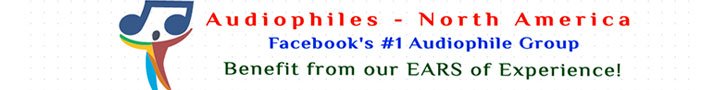






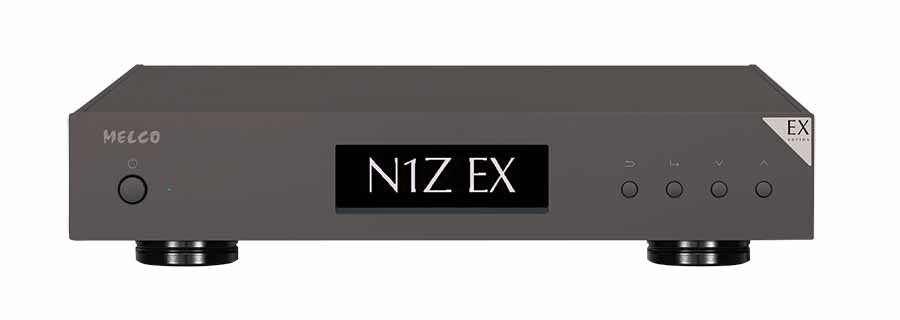







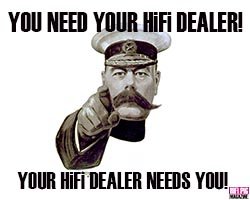













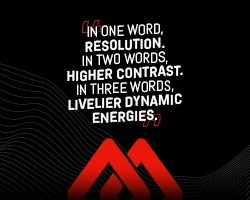


















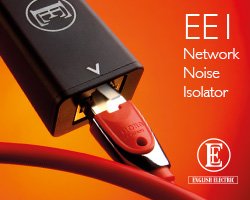



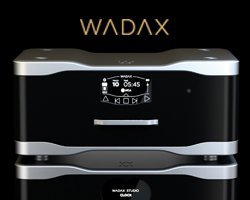



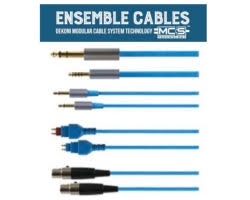







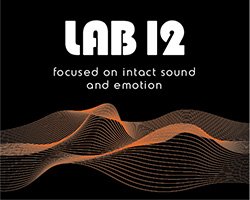

























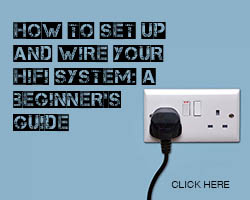

















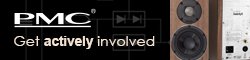





























You must be logged in to leave a reply.