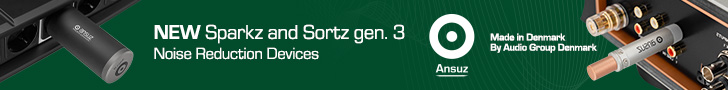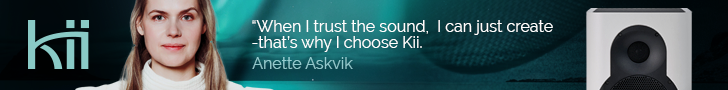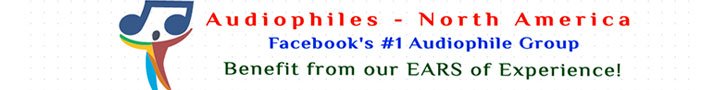Raspberry Pi Streamer and Roon Endpoint Using Roipeee
I’m a recent and evangelical user of Roon, and couldn’t imagine an audio life without it. However, I wanted to explore the possibility of getting Roon connectivity using the ridiculously cheap Raspberry Pi computer – a route I’d been very wary of in the past.

A few weeks ago I put an order in for a Raspberry Pi-based streamer on English EBay expecting to be wholly underwhelmed if indeed I got the thing working at all. These things scare me and I’d previously bought a second-hand Pi with a DAC HAT (HAT stands for Hardware Attached on Top) but never used because, quite frankly, the whole thing scared me as I’m a bit of a technophobe. It has sat in its box for the best part of two years and not once did I have the courage to get it out to see if I could fathom it.
What Is A Raspberry Pi?
The Raspberry Pi is a small credit-card sized single board computer that was first introduced in 2012 with the intention of it being used to teach computer science in its most basic form. Since then it’s gone through several upgrades and now there are various models available, though all remain incredibly cheap – very cheap. Since its launch it has become the best selling UK computer of all time and, interestingly I thought, 44% of Pis are sold to industry. There is a huge community around the Pi and many companies have set up making HATs for lots of different applications, which, importantly for us, includes a whole load of audio applications. However, the unit I bought is basically a Raspberry Pi with a bit of software installed called Roipeee and, whilst this free software is compatible with a number of HATs none is used here and the software outputs the zeros and ones to the DAC via USB directly. However, I’ll talk a bit about HATs as they are pretty interesting in themselves and there are lots that are specifically made for the audio market.
What is a HAT?
HAT, as mentioned, stands for Hardware Attached on Top, and is basically a hardware module that plugs onto your Raspberry Pi without the need for any soldering. You can get HATs for loads of different audio applications and they range from DACs, DACs and ADCs, Digital amps, Digital I/Os, DSP, and streamers. All are made by third party companies and all are, in keeping with the ethos of Raspberry Pi, cheap.
SET UP AND USE
I’d sort of looked at the Pi at worst as a toy and at best a bit of a novelty for geeky types to play about with. I was wrong!
The Pi I ordered was a straight-up streamer that had been configured s a Roon endpoint using the free software Roipeee, though there was an option to have it set up as a Volumio music streamer/server. Ordering was through eBay in the UK and a seller called PaulWhittaker6 who was very helpful throughout the buying process – he also offers free advice on set up, though the process is so simple that his very brief notes on set-up were absolutely ample. I paid £124.99 for the unit but with postage to mainland Europe and the import duties (thanks Brexit) the total cost came to just over £172.
The unit is a small but chunky metal box around the size of a cigarette packet with several USB slots of different sizes, a power input, and some more USB slots. The branding of the box is FLIRC. It’s tiny but kind of quite nice looking in its silver finish. It’s so small I just popped it to the side of the preamp on the rack.
I discussed the purchase with Paul prior to pulling the trigger (I was still pretty nervous about the whole concept) and was informed that all I would need was a 5V/3Amp power supply – I had an iFi PSU and so didn’t need one, though one did come in the package anyway, though I do not believe this is usual.
All the operating system and software you need is pre-installed and as such you are ready to rock and roll.
Obviously, I already have a Roon account and the Roon ‘core’ on a small NUC computer I built and that is permanently connected to the home network.
Here are the instructions in full, which will give an idea of how easy this whole process was;
- Plug the Pi in via ethernet and if you are going to use it wired also connect a DAC (Note to add that the DAC I was going to be using was upstairs and not connectable and so I just connected it to the network box via an ethernet cable.)
2. Power on the Pi and wait for 15 mins for it to finish updating.
3. Check to see if it’s done by typing ropieeexl.local in a browser of a device such as a phone (I used a computer).
4. Go to the network tab and in put your Wi-Fi details. (On the online ropieeexl interface there is actually a ‘button’ to scan for your network.) - Move it to the desired location via or Wi-Fi or wired and open Roon. It will show under the audio tab if your core is running.
Once I’d taken it upstairs to the second reference system I connected it to the LAB12 DAC via a USB cable, turned Roon on the Roon app via my iPad, found the Pi and I had music. Really simple and really straight forward, much to my amazement and surprise.
SOUND
This is a quicky review and I don’t intend to go into loads of detail about what I listened to and all the rest I’d go into with an amp, speakers etc. One of my concerns for this unit was talk of a noisy USB connection, but I have no complaints so far, though you can add a Jitterbug, iFi iDefender, or similar, and am likely to do this down the line, though more for my peace of mind than anything. I’ll also add my iFi 5V power supply as this is supposed to offer slight improvements over the standard wallwarts that are available.
As far as I can tell, and with a good few days listening under my belt with the streamer, I can only suggest that it works very well indeed. I experienced zero dropouts and as far as I can tell, no extraneous noise.
The Pi has played everything I have fed it via the Roon app with no grumbles at all. It has even played with the DSD files I have played.
All in all, it sounds very, very good.
CONCLUSION
If I lived in the UK and bought from this seller I’d have had a Roon endpoint streamer for £125, which is silly good value for money.
Given that the unit is ready built, the operating system and necessary software is pre-installed set up is very simple even for the most technophobe amongst us.
It has so far worked flawlessly and does what it says on the tin – plays music via Roon.
This is pretty hard to fault, though I’m in the early days of my relationship with it.
AT A GLANCE
Build Quality: Nice and Saturday box that is easy to hide should you want
Sound Quality: Hard to fault
Value For Money: Very good value for money, though adding a better PSU and something to quieten the USB output will add to the cost by about £150
Pros:
Cheap
Well put together and good looking
Easy to set up
Good support from this seller
Sounds great so far
Cons:
Not totally plug and play
Extras are recommended by the seller
Not as sophisticated as commercial products
Pretty basic and with no on-box control
Price: £124.99 before import duties to mainland Europe
Stuart Smith

Stuart Smith
Review Equipment: LAB 12 dac1, LAB12 pre, Merril Thor amps, Diptique d77 speakers, Cables by Atlas, Tellurium Q, and WAY. iPad, Qobuz account, Roon account, and NUC with Roon Core.