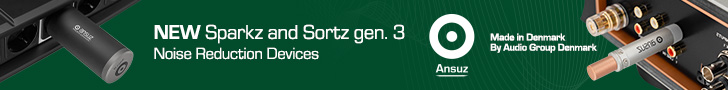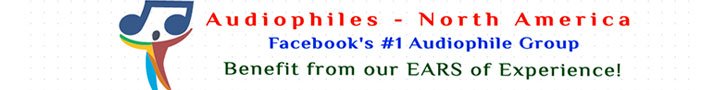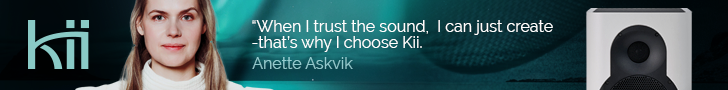SOtM sMS 200 Streamer
The SOtM sMS 200 streamer is an unassuming little unit costing $450 plus taxes. John Scott puts it to the test.
It has been around seven years since I decided to dip my toe into the murky waters of audio streaming. Armed with a Logitech Squeezebox Duet streamer and a Cambridge Audio DacMagic, I ripped all my CDs to FLAC files, stored them on an external hard drive attached to my laptop and discovered the joys of having all by music almost instantly available on demand. I’ve never looked back since; the Duet was eventually upgraded to a Squeezebox Touch and the laptop gave way to a network attached server (NAS) but streaming remains my primary choice for music reproduction.
Seven years is a long time in terms of technological innovation but in many ways, audio streaming remains in its infancy. Some people prefer to use a computer-based system with a media player such as JRiver, outputting the digital signal directly into a DAC via an USB cable. Others prefer to use a streamer to send the signal into the DAC, either wirelessly or by Ethernet cable, from a remote source on their home network. Increasingly, we are seeing streamers and DACs being combined into single boxes rather than being discrete components. There is, as yet, no single agreed “best” way of doing it and perhaps there never will be.
SOtM (it stands for Soul Of the Music) is a South Korean audio manufacturer, specialising in digital audio products. Their sMS200 is a stand alone streamer so needs to be used in conjunction with a DAC. Unlike some other streamers that have a variety of digital outputs such as S/PDIF and USB, the sMS is restricted purely to an USB output. Inputs are either RJ45 for network connection or 2 USB ports, allowing connection to 2 individual USB sources.
Unboxing and Appearance
The sMS200 comes in a neat, stylish SOtM-branded black box with the streamer itself snugly swaddled in matching black foam protection and accompanied by its wall-wart power supply. It was hard to tell from photos of the sMS 200 what its build quality was going to be like and to be honest, I didn’t have high hopes. It would be an understatement then to say that I was pleasantly surprised. The streamer is solidly constructed from black aluminium with a brushed silver aluminium front plate. The front plate is minimalist in its design, featuring a low-key SOtM logo, 2 small green LEDs and a pierced lattice to provide ventilation. The rear of the unit is similarly understated containing a power socket, 3 USB ports, an Ethernet port a reset button and some more ventilation. The unit’s small form factor and trapezoid shape make it an attractive and unobtrusive addition to your hifi rack.
Set up and operation
As mentioned above, the streamer is powered by a switched wall-wart power supply which connects to a socket on the rear of the unit. Network connection is by Ethernet – there is no wifi option available. Alternatively, 2 USB ports can be used to connect external USB storage devices. What SOtM describe as a high end audio USB port provides the digital audio output to your DAC.
Having connected up the sMS200, further set up is achieved through SOtM’s own Eunhasu (it means “river of stars”) music player. This is a web-based interface, accessed from PC, Mac or android or iOS tablet. The Eunhasu allows you to decide how you wish to control the streamer and a wide variety of options are available. In order of appearance, these are as follows:
Roon. The sMS200 is a Roon ready end point. I have used Roon in the past and in my opinion, it is the music control system that all others should aspire to. Unfortunately, it is also beyond my budget so I was unable to test it with the sMS 200. Given that all Roon’s processing hard work is done on its host PC, Mac or NAS though, I can see no reason why the sMS200 would not interface with it perfectly well.
Squeezelite – The sMS200 will run either from Logitech’s LMS server installed remotely on a computer or NAS for networked audio files – I used the LMS server on my Synology NAS – or, for files stored on any USB device connected directly to the unit’s USB ports there is an embedded version of LMS on the streamer itself. Whether you want to play networked files or USB storage files, the setup of the LMS server is done through the Eunhasu player. Once the server software is configured, you can easily switch between your network LMS and the streamer’s own LMS as desired.
DNLA/UPnP server – If you prefer to use a DNLA/UPnP server on your network, rather than LMS then the sMS streamer can accommodate this too.
HQPlayer – HQPlayer is a Windows, Linux or Mac based audio player, often used for DSD file libraries. This functionality was not tested during the review.
Shairport – Shairport is an AirPlay emulator, enabling audio streaming from Apple devices.
If you have previous experience with digital audio streaming then you will find the Eunhasu interface easy and intuitive to use. If the sMS200 is your first foray into streaming, setting up the sMS200 through the Eunhasu player should pose no major problems, but you will have a bit of a learning curve. To be fair though, that is likely to be the case whatever streaming equipment you end up using. The downloadable instruction manual is comprehensive but could be improved for English speaking users.
Having got to grips with setting up the sMS200, it was time to put it to work playing some music. Despite its name, the Enhasu Music Player does not actually play music. To browse your music library, select track or albums, create playlists etc you will need an app for your tablet. I’ve yet to find a non-proprietary UPnP app that provides a really good user experience. I did find, however that the sMS200 worked well with Linn’s Kazoo and Kinsky apps.
For me, the best user experience was provided by using the Squeezelite functionality. This allowed me to access the files on my NAS, to access internet radio and to stream from Tidal, opening up the widest range of options. Once again, the choice of app is key to the best user experience and my favourite LMS-compatible app, Squeezepad delivered the goods. For non-Apple users, I’d recommend Squeeze Commander as an Android alternative.
During the review period I paired the sMS200 with my Cambridge Audio DacMagic and also fed it into the USB input of SimAudio’s Moon Neo ACE , bypassing the ACE’s own streamer. The sMS200 consistently delivered a high quality experience, with both high resolution PCM and DSD files being streamed without buffering, allowing the DACs to perform at their best.
Usually at this point in the review it would be time to talk about the sound of the piece of the kit being reviewed. The question is: does a piece of equipment whose job is to move a digital signal from its location on your network, or an USB device, into your DAC actually have a sound? Or should it have a sound? We should maybe be talking not so much about the sound of a streamer as its impact on the sound of the rest of the system. A poor streamer may introduce noise in the form of interference from its power supply, it may handle jitter poorly. These things will have an effect on the sound of the overall system but cannot really be described as the sound of the streamer. Perhaps then, the best thing we can say about a streamer is that it has no sound at all. The sMS200 introduced no audible additional noise into my system and simply got on with doing its job – quickly and reliably pushing a signal into the DACs it was working with. If that sounds like faint praise, it really isn’t. There is nothing more annoying than having a piece of music stop part way through because the streamer isn’t doing its job properly. There were no such problems with the sMS200.
Conclusion
SOTM’s sMS200 streamer packs a lot of functionality into a small box. SOtM state that they have designed their ARM-based processor board for optimum audio performance and its versatility and reliability bears this out. The streamer’s ability to deliver as a stand alone non-networked streamer using its USB inputs makes it an attractive proposition for those who cannot, or do not want to, commit to a fully networked set up.
AT A GLANCE
Build Quality: Minimal design but well put together and well packaged
Sound Quality: Works as it should in getting a clean digital signal to the DAC
Value For Money: Great value for money
Pros:
Offers a flexible range of streaming options
Excellent build quality and attractive design
Cons:
Initial set up may present a challenge for streaming newbies
No wifi functionality
Price: US$450 exclude tax and vat
Specifications
OS: Linux
Audio player: Roon Ready, DLNA renderer, Music Player Daemon(MPD), Logitech Media Server(LMS), Squeezelite, HQplayer, Shairport
Audio features: PCM 32bit/384KHz max, DSDx64, DSDx128, DSDx256, Ultra Low Jitter Clock, Ultra Low Noise Regulator, Active Noise canceller
USB port: High-End audio grade USB port x 1, USB 2.0 port x 2
Ethernet port: RJ45 Gigabit Ethernet
Power requirement: Input Voltage : +6.5 ~ 14Vdc, Power : Max 15W
Dimensions: 106×48×152(mm)
Weight: 1.5Kg