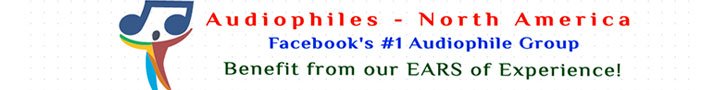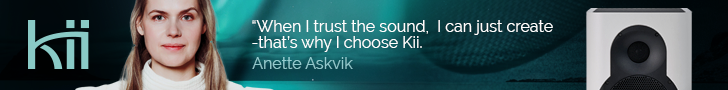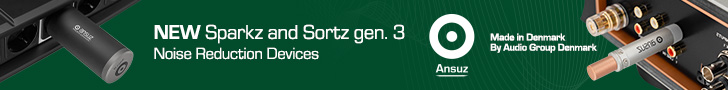Stack Audio Link II Streamer
John Scott wonders if the new version of Stack Audio’s £725 network streamer with optional £400 power supply is the missing link he has been searching for.
 Okay, I’m going to come clean here: I have a bit of a problem with audio streamers. Not with using them, I’ve used my fair share and I actively enjoy doing so; my problem is more of a philosophical one.
Okay, I’m going to come clean here: I have a bit of a problem with audio streamers. Not with using them, I’ve used my fair share and I actively enjoy doing so; my problem is more of a philosophical one.
People who read HiFi reviews expect HiFi reviewers to tell them how the piece of equipment being reviewed sounds. That’s fine; that’s our job. The problem is that my brain tells me that a streamer shouldn’t really have a sound. A streamer has two jobs to do: it has to interface with whatever control device is being used to choose the music and then it has to move the signal containing the digital representation of that music from wherever it is being stored to a connected digital to analogue converter (DAC). On the face of it, my brain says, neither of these jobs should be particularly difficult and neither should affect the “sound” of the digital signal. During the time I spent with the Stack Audio Link II, I began to suspect that my brain didn’t know what it was talking about.
Theo Stack of Stack Audio would certainly disagree with the notion that a streamer has an easy job to do. Working with respected audio engineer John Westlake who has designed products for Pink Triangle, Cambridge Audio, Quad, and Peachtree amongst others, Theo had a very clear aim for the Link II to achieve: the removal of noise from the digital signal. I asked Theo what changes he had made to the original version of his Link streamer. Theo told me that the Link II has an improved clock circuit with 50% lower noise than the previous version. Additionally, Theo said that feedback from users has indicated that many people were using the Link as an endpoint rather than a server. The new operating system optimises the Link II as an endpoint for those who wish to use it this way, minimising the workload on the processor and improving performance.
Computer audio is still an evolving technology; some people store audio files on a PC or laptop, others on a NAS (Network-Attached Storage) drive, or external hard drive. However you store your files, they are going to pass through circuitry that will inject an element of digital disruption or “noise” into the signal. It is well accepted that this noise adversely affects the signal, creating difficulties when it is processed by a DAC. With this in mind, the Link incorporates a “signal detox” system, along with other refinements, to actively reduce noise from the signal when it is passed on to the DAC.
Build Quality and Set-Up
The Link is machined from solid aluminium which gives it a reassuring solidity that belies its size. It is available in either a black anodised or silver finish. The unit supplied to me was silver and my preference is usually for black but I have to say that I found the silver finish very attractive. The quality of the machining is exceptional, the buttons on the front panel feel substantial but operate smoothly. A front-facing USB port is covered by a solid piece of aluminium which is easily removable when access to the port is required but which otherwise stays solidly in place. The Link is pleasing to look at and tactile to hold and this really helps to convey a sense of quality that you would expect at this price point.
Most streamers boast a host of outputs on their back panel, providing a choice of whether to connect your DAC via AES/EBU, S/PDIF, USB, or Toslink. The Link provides USB output only. While this might seem unusual, the thinking here is to keep things simple when it comes to the signal path.
The Link was supplied with an 18v DC wall-wart power supply. A linear power supply is also available at additional cost. Partway through the review period, Theo sent me an early version of one of these to try, but let’s not get ahead of ourselves.
Keeping outputs to the minimum means that the rear panel is uncluttered and well laid out. The D.C. input sits beside a USB power switch, which is not something I had seen on a streamer before. What it means though is that if your DAC is self-powered and therefore does not rely on power from the streamer then only the digital audio signal will pass through the USB cable so another potential source of interference is removed. Next up on the rear panel are a USB out port for connection to your DAC and a USB in port for connection to USB storage such as a hard drive or memory stick, an Ethernet port for wired network connection, an HDMI port for connection to a monitor, a USB type B “detox” port and a Wi-fi antenna.
Set up of the Link was fairly straightforward. I connected to my network via a wired Ethernet connection connected my DAC via the USB output then powered up the unit using the standby button on the front. The streamer uses either a bespoke version of the Volumio operating system, enabling it to be used as a server, or Stack Audio’s own proprietary OS which will allow it to be used as an endpoint in conjunction with other server software such as Roon, Audirvana or Squeezelite.
Having used Volumio before, and as the Link II had been supplied with Volumio installed I opted to start with that. I already had the Volumio app on my iPad so I fired that up then used a network discovery app, Fing, to find the Link’s IP address. Once I had entered this into Volumio it only remained for me to input the file path of my NAS and I was good to go. If you don’t use a NAS, Volumio will also recognise a USB storage device, library file path on a PC, or online streaming from Tidal or Qobuz.
While Volumio offers a perfectly adequate and enjoyable streaming experience, as a Roon user I knew that it wouldn’t be any more than a couple of days before I’d be back to Roon as my default interface. This presented me with two options: I could click the Roon “enable” switch in Volumio which then enables the Link II as an (almost) fully-fledged Roon endpoint. I say almost as I found that in this configuration the Link II did not support native replay of DSD files, instead, Roon converted them to PCM before sending them on to the Link II. I guess if you have a large number of DSD files and really want to stream them natively, this might be an issue but in reality, I didn’t feel that sound quality was compromised at all.
As I’ve already mentioned, Stack Audio supply an alternative operating system that supports a range of streaming protocols including Roon, Audirvana and Squeezelite. The OS can be downloaded from the Stack Audio and quite easily installed on the Link II’S internal memory. Once installed it is a simple matter to configure the OS for your choice of streaming protocol. Obviously, I chose Roon and was pleased to see that native DSD streaming was now possible.
If the last couple of paragraphs have sounded a bit complicated, that’s only because Link II offers a degree of flexibility and customisation that I haven’t encountered in other streamers. It really just boils down to this: If you want a simple plug and play experience, stick with Volumio as your streaming interface but if you want to maximise Link II’s performance with another streaming protocol, use the Stack Audio OS.
Sound Quality
Time to get down to some music listening. The first DAC I paired to the Link was my NextDrive Spectra DAC. The Spectra is a small device, primarily designed for portable use with headphones. Over the last few years, however, it has crept its way into my main HiFi set up with some regularity as I just love the way it sounds. With the Spectra coupled up to the Link I popped on a power-pop playlist I’d recently put together. As I’ll Do It Anyway by The Lemonheads galloped into the room, It didn’t take too long at all before my ears pricked up. I wasn’t hearing what you’d call a transformative change to the Spectra’s sound; I wasn’t quite stopped dead in my tracks, but I was definitely drawn further into the music. Next up, Sparky’s Dream by Teenage Fanclub then Red Dragon Tattoo by Fountains Of Wayne. Toes tapping and smiling, bouncing in my seat like a long-life battery-operated bunny, I decided it was time to pull out a few old favourites and do some serious listening.
As it turned out, I plumped for a new favourite rather than an old one: Nils Petter Molvær’s Khmer album streamed from Qobuz. This is a fascinating mix of acoustic jazz and electronics. Molvær’s trumpet switches from a whisper to a stream in a heartbeat. With the Link II in the system, it was easy to hear the trumpet as an extension of his body as his breath powers the instrument and gives it life.
A few weeks into the review period, Theo Stack contacted me to let me know that he had been working on a new upgraded power supply for the Link II. He also told me that he had been having some success in combining the Link II with Audioquest’s Dragonfly Cobalt DAC. Would I be interested in trying them both out? Well, of course, I would.
It’s well accepted that a high-quality power supply helps to deliver performance benefits and given Stack Audio’s commitment to removing noise, it is no surprise that they have developed an upgraded PSU. The company state that features includes a UK-made precision wound toroidal transformer, audio-grade capacitors, noise suppression filters on both the output and input signal, a precision machined, aluminium enclosure, and an elevated “advanced vibration dissipation” platform to eliminate vibration. At an additional £400 ( or £350 if bought at the same time as a Link II) it seems fairly priced for a power supply upgrade and I found that it definitely delivered performance benefits, most noticeably at lower volume levels where dynamics, sound staging, and musicality were retained despite the reduced “welly”. Don’t worry though if that additional chunk of change for the PSU is a step too far at the moment; it’s something to be aspired to in the future rather than a must-have – the standard power supply is perfectly capable and you can enjoy many happy hours with the Link II while you save up.
Having had good results in pairing the Link II with the Spectra DAC, I was really keen to try it out with the Dragonfly Cobalt as both DACs are designed with the same primary purpose – to be used as a portable device with headphones. I already knew that the Spectra was capable of tremendous performance when asked to step up and deliver in a “proper” HiFi set up but would the same be true of the Cobalt? This was also a chance to try what was, for me, a different kind of computer audio. I have always stored my audio files on a NAS drive then streaming via Ethernet or Wi-fi, and this was how I had used the Link II until now. The Link II has, however, been designed to maximise the performance of any digital source and so I borrowed a friend’s MacBook (thanks Michael) to see how that would work out. Firstly, I connected the MacBook’s headphone output directly to my Etalon SuprA amplifier and played Radiohead’s Paranoid Android. It sounded terrible; the music was completely flat and almost totally locked into my AudioGE Sincerus 80 floor standers. Next, I connected the Dragonfly Cobalt to the MacBook‘S USB port and then to my amp. This was a great improvement; the music came to life, delivering the emotion and staging that had been missing. It was still a step down though from what the combination of the Supra and the Link II had been delivering. So, would there be a difference with the Link II plugged into the MacBook and the Cobalt connected to the streamer’s USB output?
There was indeed a difference, and stunningly so. Clearly, the Link II’s “detox” circuitry was working its magic. What was it I’d said about a streamer not really having a sound? Think again, John. Now, the Dragonfly Cobalt is not an expensive DAC at around £260 but paired with the Link II, it was a combination that I could live with and I don’t mean in an “I guess that might do” sense; this was seriously good stuff. While I wouldn’t want to change my NAS drive for a MacBook, it was a real eye-opener to hear how much the Link II was improved with the laptop as a source.
Having satisfied myself that the Link II had allowed the Spectra and Cobalt DACs to reveal the full extent of their best qualities, it wasn’t very long at all before I began to wonder whether it would do the same with my reference VAD 10D DAC. Weighing in at around 13 kg, this is the opposite of a portable DAC and its price and performance similarly outweighs that of the Spectra and the Cobalt; I thought I had already experienced it at its best but might it too reveal hidden delights?
The short answer is: yes. In the same way that I’d found the Spectra DAC fundamentally more engaging rather than earth-shatteringly different, the VAD 10 was giving more of itself; its sound signature unchanged but its sense of musicality definitely enhanced.
Conclusion
Every now and again a product comes along that forces you to reassess the way that you think. The Stack Audio Link II is one of those. Despite having had a few different streamers in my system over the years, I’d dismissed the idea that they could have a significant effect on the sound of my system. The Link II and its “detox” design philosophy has forced me to think again. With its combination of solid build quality, good looks, and impressive performance, the Link II is not just highly recommended but is very highly recommended indeed.
At A Glance
Build Quality: The casing is machined from a solid aluminium billet and seamlessly put together, some heft and sense of purpose.
Sound Quality: The Link II revealed new aspects to every DAC I partnered it with, bringing new levels of musical enjoyment to each.
Value for Money: You can pay a lot more money for streamers that deliver a lot less. The Link II is not the cheapest streamer you can buy but it’s an investment worth making.
Pros:
Supports a wide range of computer audio applications.
Fully Roon ready.
Elegant form factor combined with high-quality machining.
Choice of operating system to suit individual requirements.
Cons
USB only output might not suit everyone.

John Scott
Review Equipment
Etalon SuprA amplifier; Roon Nucleus+ server; Raspberry Pi and Logitech Squeezetouch endpoints; NextDrive Spectra, Audioquest Cobalt and VAD 10 DACs; Audio GE Sincerus 80 and Linn Keilidh loudspeakers, AFAudio and Audioquest interconnects; Black Rhodium speaker cable.
Specification
Audio feature summary
- Power circuitry is synchronized to the USB audio clock
- Ethernet input is synchronized to the USB audio clock
- Multi-stage ultra-low noise linear regulated power circuit
- USB audio optimized output provides jitter free audio layback
- The advanced clock circuitry re-clocks any USB input
Mechanical feature summary
- Machined from a solid billet of aluminum
- Incorporates EMI absorbing material to remove internal EMI
- The mass of the case dissipates air-borne vibration
- Incorporates AVDC vibration trap
Communication protocols
- Ethernet
- USB
- Wi-Fi
- Bluetooth
Inputs
- 2 x USB inputs (Future use)
- 1 x USB B detox input
- Ethernet input
- 18v 1amp- 1.5amp DC input
Outputs
- 1 x dedicated USB audio output
- HDMI out
Streaming protocols
- Roon
- Audirvana
- Squeezelite
- UPnP/DLNA
- Airplay® (Shairport-Sync)
- Spotify® (Librespot)
- HQPlayer (coming soon)
Supported audio formats
- Lossless: DSF (DSD), DIFF (DSD), DoP (DSD) DoP and Native DSD up to DSD 256
- PCM Lossless: FLAC, Apple Lossless (ALAC), WAV, AIFF Compressed (lossy) Audio: MP3, AAC (in M4A container) MQA (only if DAC supports hardware unfolding) PCM up to 384 kHz /32 bits
- Lossless: DSF (DSD), DIFF (DSD), DoP (DSD) DoP and Native DSD up to DSD 256
- PCM Lossless: FLAC, Apple Lossless (ALAC), WAV, AIFF Compressed (lossy) Audio: MP3, AAC (in M4A container) MQA (only if DAC supports hardware unfolding) PCM up to 384 kHz /32 bits
Finish : Available in anodised silver or black
Dimensions: 174mm(W), 140mm (D), 25mm (H), 1kg (without external power supply)