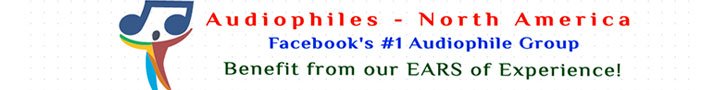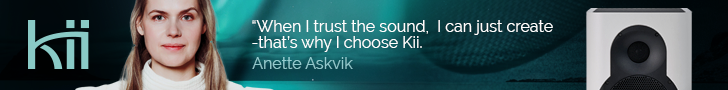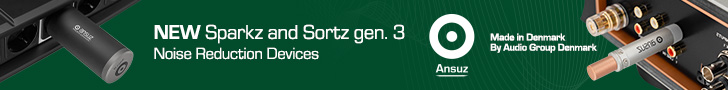Auralic ALTAIR G2.1 Streamer/DAC
AURALIC ALTAIR G2.1 REVIEW
The Auralic ALTAIR G2.1 is a DAC/Streaming unit with an onboard phonostage, line-level input, the ability to rip and play CDs(with the addition of an outboard CD drive) and the potential to add onboard storage. Could the ALTAIR become the hub for your analogue and digital listening pleasure? Stuart Smith takes a look.

Regular readers will be well aware that I’ve been a pretty vocal supporter of the Auralic ARIES G1 for some time and have had it at the heart of my higher-end digital review system for a few years – and I don’t see that changing any time soon. I’ve found the Aries to properly fulfil my streaming needs in a package that is simple to use, consistent and well put together. In the time I’ve had the ARIES G1 I’ve tried other streaming devices but not once thought to change, after all, why change something that does exactly what it’s supposed to do. I use it with Roon installed on a NUC, stream from files stored on a NAS drive and from Qobuz, and have recently tweaked the network side of things with an audiophile switch and power supply from Russ Andrews. Of course, the Aries is pretty much a one-trick pony and you need to have an external DAC to make it work, plus it just streams files and nothing else.
Step up the Auralic ALTAIR G2.1 that purports to be “an all-encompassing digital and analogue source.”
BUILD AND FEATURES
The first thing to appreciate with the ALTAIR G2.1 is that you do not need to use an external DAC and the whole converting of the zeros and ones is handled by the onboard DAC. However, this DAC can also be used for other sources via AES/EBU, Coax, Toslink, and USB. This makes the Altair a pretty versatile unit from the off and allows it to become the hub of your digital audio world. Like the Aries we have it will stream from all the usual sources including an external USB drive, a uPnP server, online streaming services etc. It will also act as an endpoint for Roon which is a must for me as I just find the Roon interface so compelling and easy to use. You can also add an internal SSD storage drive to the Altair which allows you to rip your CDs (using an external CD Drive) and everything in one place. It will also allow you to stream via Bluetooth for those that use it. You can also use a computer and running an audio player to feed into the USB of the ALTAIR, though you will have to download drivers if you are a Windows user – however, unless I’m getting ahead of myself, running a computer to stream to a streamer seems to be a tad counter-intuitive, but each to their own.
The DAC that is used is pretty well specced too and offers 23/192 support through all the inputs and 32/384 through the USB input. The USB input will also support DSD up to DS256, though the latter isn’t available using MAC OS X.
There’s a dual-frequency onboard Femto Master Clock that has been designed to work specifically with the DAC’s ESS Sabre chip which Auralic reckon offers the “highest clock precision” and the Altair uses fully linear power supplies. The latter trunks the incoming AC juice into a “purification module” and the output DC is able, say Auralic, to reduce noise from both “within and outside audio frequencies by as much as 90dB.”
Onboard you have four filter modes so that users are able to tailor the sound of the unit to their own personal preference.
One bugbear with all of the Auralic products is that to install and use Auralic’s Lightning DS software you need to have an iPad or iPhone that runs iOS 8 or above. When I bought the ARIES G1 I had to go out and buy myself an iPad to make use of this. Now iOS is hugely popular, of course, but it is far from universal and I do hope that Auralic hurries along and makes this available for users of Android soon.
The Altair will run directly into a power amplifier and you can alter the volume accordingly via the app. This is not particularly unique to Auralic but it does mean that users looking to streamline their system to few boxes are well catered for. You could further streamline things if you so wished by connecting the ALTAIR directly to a pair of powered speakers making it a one-box digital solution. Those looking to use an external volume control, in my initial listening sessions a Leema DAC/preamplifier, just need to set the volume fixed output and the internal volume control is bypassed.
The build of the Altair is the same heavyweight construction of all the Auralic units I have seen and used. They feel solid, heavier than they look, and aesthetically they are a very good looking bit of kit. All the Auralic units are a little less wide than standard HiFi electronics.
The chassis on the ALTAIR is a significant upgrade from the G1 ARIES that we own and has an internal copper sub-chassis, tuned feet and a solid steel base with the idea here being to allow for a stable electronic environment for the electronics within the unit to operate at their very best and without interference from outside sources or between each other. This construction no doubt makes up a good deal of the weight of the ALTAIR.
Round the back of the G2.1 you have a couple of antennae sockets and the associated antennae, all the aforementioned inputs for digital sources, and input to connect to your wired network, USB to add an external hard drive and both RCA and balanced XLR outputs. Now that’s all pretty comprehensive as it is but the Altair G2.1 also adds a set of RCA inputs for line-level sources and (and I like this a lot) an input for a moving-magnet cartridge equipped turntable (RCAs plus Ground). Personally, I think that the provision of an onboard phonostage is a fantastic idea given the much talked about vinyl revival and many people buying turntables to enjoy the records they have collected over the years. So, with the G1, a turntable and a pair of powered speakers you could have yourself a fully-fledged audio system with just one box acting as the hub, and I think this is the way many will choose to go in the future – put simply, not everyone wants shedloads of kit cluttering up their living space to be able to access high-quality audio reproduction, but many still want to have that option of experiencing vinyl.
The front of the Altair G2.1 is beautifully simple and elegant; a quarter-inch headphone socket to the left, a control knob to the right and a good sized (4”) full-colour display in the centre. The latter is pretty cool and allows me to see album art from the comfort of my listening chair, though when scrolling through functions and needing to read the screen you do need to be up close, though that is no different to other products and everything can be done on the Lightning DS app anyway.
SET UP
I make no secret of being a bit of a Luddite when it comes to streaming products and the easier a company can make it, the happier I am. One of the reasons I ended up buying the ARIES G1, apart from its excellent feature set, sound, and looks was the fact that you didn’t need a degree in computer logic to get it up and running.
For the record, I already have lightning DS set up on my iPad.
To set up streaming via wireless was simple enough. Go to the Lightning app, click “Set Up New Device” and follow the onscreen instructions. All I had to do was input our wireless network’s password, add the library path and I was good to go. Apart from typing the password in incorrectly on my first attempt, I was ready to go in literally three or four minutes. Those who don’t already have their library set up in Lightning will need to add this, but it’s just another case of following the on-screen instructions.
Wired connection is equally simple; plug in the network cable, switch the unit to wired connection and voila, you have tuneage.
Genuinely, this is such a well thought out and easy to follow set of instructions that I reckon that everyone should be able to sort this in the same kind of time it took me.
Top tip – If you are looking to have the ALTAIR’s onboard volume control bypassed and want to use your pre’s volume control, then make sure you don’t have your pre turned on, or you have the volume turned to zero!
You can now use Lightning to set up the DAC and select which input you are going to be using (Phono, Line or your preferred digital input if you are using the ALTAIR as a DAC for other sources), your choice of filter (Precise, Dynamic, Balance or Smooth), Balance, Volume control, and Output level (Normal, -6db, or -12dB), turn the re-sampler on or off, play with the Parametric EQ, and play with the Speaker Placement function. You can also use Lightning to set Tidal and Qobuz to the desired quality. You can also enable CD ripping in Lightning but you will need to add an external CD drive and I’m not going to go into that for the purposes of this review, though it is worth noting that you can also use the external CD drive attached to the ALTAIR (and other Auralic units) as a CD player in its own right and so there’s no need for the expense or additional boxes of a dedicated CD player. All that may sound a lot to go at, but the layout and functionality of the Lightning Server app is pretty obvious and self-explanatory.
The ALTAIR’s onboard Parametric EQ section that you can access through the onboard menu (not a great deal of menu-diving needed at all) or by going into the app and going into the Processor Setup section and enabling it. Playing with the EQ allows you to change the response at three band points where you can change the centre frequency, the Gain, and the Q Factor. The parametric will be useful for users to correct for their room’s imperfections, though given our listening rooms have been substantially treated with acoustic panels, bass traps and diffusers I didn’t feel it necessary to engage this for serious listening. I did have a play and it’s pretty easy to use, though you do have to dial in your settings and then save to be able to listen – you can’t change settings “on the fly” using sliders, though this would make it more intuitive for home users. This is a useful feature but I would advise caution in messing too much and without properly measuring your room’s response. Of course, should you mess things up you can always turn the EQ off or revert to initial settings.
For Roon all I had to do was go into the Roon app, select the ALTAIR G2.1 as the audio source and I was good to go. I like Roon and so that’s how I will be using the G2.1 going forward and I detected no loss in sound quality switching between Lightning and Roon.
SOUND

There are essentially three parts to the ALTAIR that I think are relevant and I’ll review them as such; the streamer/DAC (wired and wireless), the phonostage, and the headphone amp. The system used is as per usual and includes, in this instance, the Leema Libra being used as a preamplifier only (and for direct comparison between the ALTAIR DAC and Leema DAC), a Krell KST100power amp and a pair of Audiovector R6 on IsoAcoustic Gaia footers. The turntable is a Technics 1200G with a Sumiko Olympia MM cartridge. Cables are Atlas, Way and Tellurium Q. Network is pretty standard for a home set up, though I have recently added a Russ Andrews audiophile switch. Initial listening (STREAMING below) was carried out using the ALTAIR into the Leema and allowed me to switch between the ALTAIR and its DAC and the DAC on the Libra allowing for quick and direct comparison.
STREAMING
First of all, let me say that the streaming element worked flawlessly both wired and wirelessly – no nasties and no dropouts at all. The Chemical Brother’s remix of Spiritualized’s I Think I’m In Love opens with a deep synth tone that actually is more complex than it sounds with noises added beneath the main sound and it’s easy for these to be lost or become unapparent. The ALTAIR presented everything I was expecting there to be and with all the texture and sub-textures being apparent. The “falling star” sounds came out into the room and disappeared backwards pleasingly whilst the sequenced intro’ bassline bubbled along nicely until the main beat came in with the correct power and punch. There’s not a lot not to like here and the sound is clean, expansive and correct. There is plenty of detail and depth presented and there is a likeable pace to the music – bounce. In comparison to our resident DAC I’d say the Auralic is a little less “incisive” at the top-end, and whilst this may well seem to be a negative aspect some will like this and it’s bearing in mind we chose the Leema to be uber-revealing and I’m sure some may well find it too revealing, especially at higher frequencies. In comparison the ALTAIR manages to not feel like you are losing any detail, but with a more “easy-going” approach. Overall I’d say the Auralic is eminently listenable and enjoyable on kind of tuneage.
Going back a few years I pop on Phuture’s Acid Trax, which as the name suggests is a bit of an 808/303 workout. The bass kick sounds right as does the 303 acid box. As with the previous tunes, I’d say the ALTAIR doesn’t quite have the bite of the Leema at the top-end, though some will prefer this less incisive tone to the DAC element of the unit. I suppose in one way the DAC on the ALTAIR could be described as a little less obviously digital sounding overall. Again, you will have to choose whether that is a sound you prefer or not. Personally, I got on with the sound very nicely, though for absolute fidelity and truth to the digital file I’d probably suggest that the Aries into the Libra DAC had the edge, though you are paying a lot more for the latter and with less features overall.
Moving to Qobuz via Roon and Tangerine Dream’s soundtrack to William Friedkin’s The Sorcerer, there’s nothing lost in the electronic eeriness of this record, which was one of the very first electronic records I got to listen to in my early teens whilst babysitting. The ALTAIR manages to present a feeling of space within the mix that can on some systems sound a little muddy and one-dimensional. The step sequenced parts that are so obviously Tangerine Dream are solidly presented and there is plenty of texture to the (I guess) Moog synth.
Overall, there’s not much not to like about the streaming and conversion elements to the ALTAIR and I’d say it represents a solid and cohesive representation of the files that it is fed with. It deals faultlessly with high-definition files including DSD and is absolutely silent in operation. I’d probably suggest it errs on the side of a warmer sound overall than the Leema DAC but that’s no bad thing and I never felt I was missing out on detail with a recording. Actually I found it a really enjoyable and untaxing listen.
Now, I think it’s important to note here that the ALTAIR can be wired directly to the power amplifier of your choice and you can bypass the need for a preamplifier completely (though, as mentioned, it allowed me a direct and immediate A/B comparison for review purposes), and I imagine that this is how the vast majority of people opting for the ALTAIR would choose to use it. This “standalone” configuration also allows us to take a listen to the ALTAIR and just the ALTAIR. This is a simple set up and I chose to use the balanced outputs for this. Go into the app, select “Additional Operations” – “DAC Setup” and set the volume to the maximum you want to be the maximum to the ALTAIR will drive the amp to – I started out at 10/100 but changed this to 100 once set up. You can now control the volume of whatever source you are playing by either turning the knob in the unit itself or on the app you are using. The volume control here operates in the analogue domain and is based on a resistive ladder design (256 1/2dB steps) and uses Class A Orefeo Output Modules. Switching to this standalone configuration takes away any flavour of any preamplifier you may have been using, works faultlessly and sounds fabulous – clean and free of distortion of any kind. You can attenuate the output by -6dB or -12dB but I found the Normal setting to be absolutely perfect into the Krell.
PHONOSTAGE
Again a piece of cake to set up and access. Plug in your turntable and select Phono from the DAC Input Channel page of the Lightning app. The screen changes to display PH and your record plays. I’d fully expected the phono section of the ALTAIR to be a bit of an afterthought and easily dismissed as a gimmick – it’s not. Actually, it’s a very decent phonostage despite being MM only, though you could add a SUT if you fancy using a low-output MC cartridge.
The stage is dead quiet and does a fine job of getting across the tone of the cartridge and the depth of the music. The Streets first album “Original Pirate Material” has the suitable weight and heft in the bass-lines and an open and articulated top and mid performance. Being critical the phonostage doesn’t have the same sophistication and that certain something that sets the excellent apart from the very good. There’s less air in the tops and the soundstage is not as three dimensional as with the LAB12 melto, but then the latter is a lot pricier. It’s not got the same dynamism as the melto but it is still very enjoyable and will be all that the vast majority of folk will need or want.
On less hectic records like Neil Young’s Harvest, the stage proves to be very good indeed and really enjoyable. The vocal is presented to the fore and separation left/right, front/back is very good indeed. Again, the presentation isn’t as three dimensional as the melto, but for a phonostage included in what is essentially a streaming DAC this is very good and a wonderful addition. Drums don’t have the slam and overall dynamic feel but, again, most will be well chuffed with the performance. I’d certainly not complain if this was to be my only stage on a one-box hub.
HEADPHONES
I’m not going to go into a lot of detail here other than to say I plugged in both out Oppo PM 1s and Audeze cans and it drove both very well and without complaint from me. Easily as good as some standalone amps I’ve used and a very worthwhile addition.
CONCLUSION
The ALTAIR G2.1 is a joy to use, being simple enough to set up and yet feature-rich. Being able to set up and change parameters and inputs directly from the Lightning app is a breeze and total without drama. Having to have a suitable iOS device here is my only moan and, as I have said before, the sooner an Android app is up and running with the same simple to use and intuitive interface as the iOS version the better. I can’t help but think that Auralic is missing out on a degree of market share because of this! However, my iOS gripe apart, where a lot of products of this type fall down is the interface/app and the Lightning Server app is a pleasure to use. Sonically it is a step up from the ALTAIR G1.
The phonostage is very good being quiet, revealing, and dynamic and will satisfy the vast majority of people who are not dyed-in-the-wool vinylistas. I would have like it to have a MC stage but at this price point I think I’m being a little over-optimistic with my “want list”. Does the phonostage outperform our LAB12 reference? No, but it is very good nonetheless.
The ability to use the ALTAIR as an external DAC for your other digital sources will be useful to some, but, frankly, I think most will want to use the Altair to stream content from their NAS, external hard drive or online services. Perhaps some will add a CD player or output their DVD/Bluray player/games console to the ALTAIR to achieve a consistent and enhanced sound across their sources.
When you consider you are getting a quality streamer, DAC, preamplifier, phonostage, and headphone amplifier in one compact, good looking unit, I’d say the ALTAIR offers pretty good value for money and if you break it down into its component parts it starts to make good sense from a financial perspective. I’d have one in a heartbeat were I looking to slim down the system.
AT A GLANCE
Sound Quality:
This is a fine-sounding unit – clean, distortion-free and uncoloured
The phonostage is very good most and will not feel the need to upgrade, though an MC option would have been a nice touch
The headphone amp is similarly clean and powerful enough to run difficult cans
Build and Features:
Well built, good looking and solid
Internally a good level of attention to detail has been made to ensure electrical isolation for components to operate at their optimum
Value For Money:
At face value, this doesn’t look as being a great deal of product for your money. However, when you consider that you have a great phonostage and good headphone amplifier, plus the option to input external sources through either the DAC or excellent preamplifier it starts to make a lot of financial sense.
We Loved:
Great clean sound
Lots of input options
Excellent phonostage
Small form factor
Excellent app
Nice full-colour display
CD ripping possibility
Option for onboard storage
Roon ready
We Didn’t Love So Much:
No Android app
Lack of MC phonostage
Elevator Pitch Review: The Auralic ALTAIR G2.1 is an excellent sounding and very well featured box of tricks that comes with an excellent, though iOS only, application. Add an amp and speakers (or just powered speakers) and you are ready to go. The inclusion of a great phonostage is an excellent addition and the headphone amp is excellent for those late-night sessions. Streaming is flawless and with no dropouts whatsoever during my time with the unit. The ability to add external sources and to be able to rip your CDs to an external or internal hard drive make this an ideal candidate as the hub for your digital and analogue listening pleasure.
Price: UK: £4599 EU: €4999 US: $5489

Stuart Smith